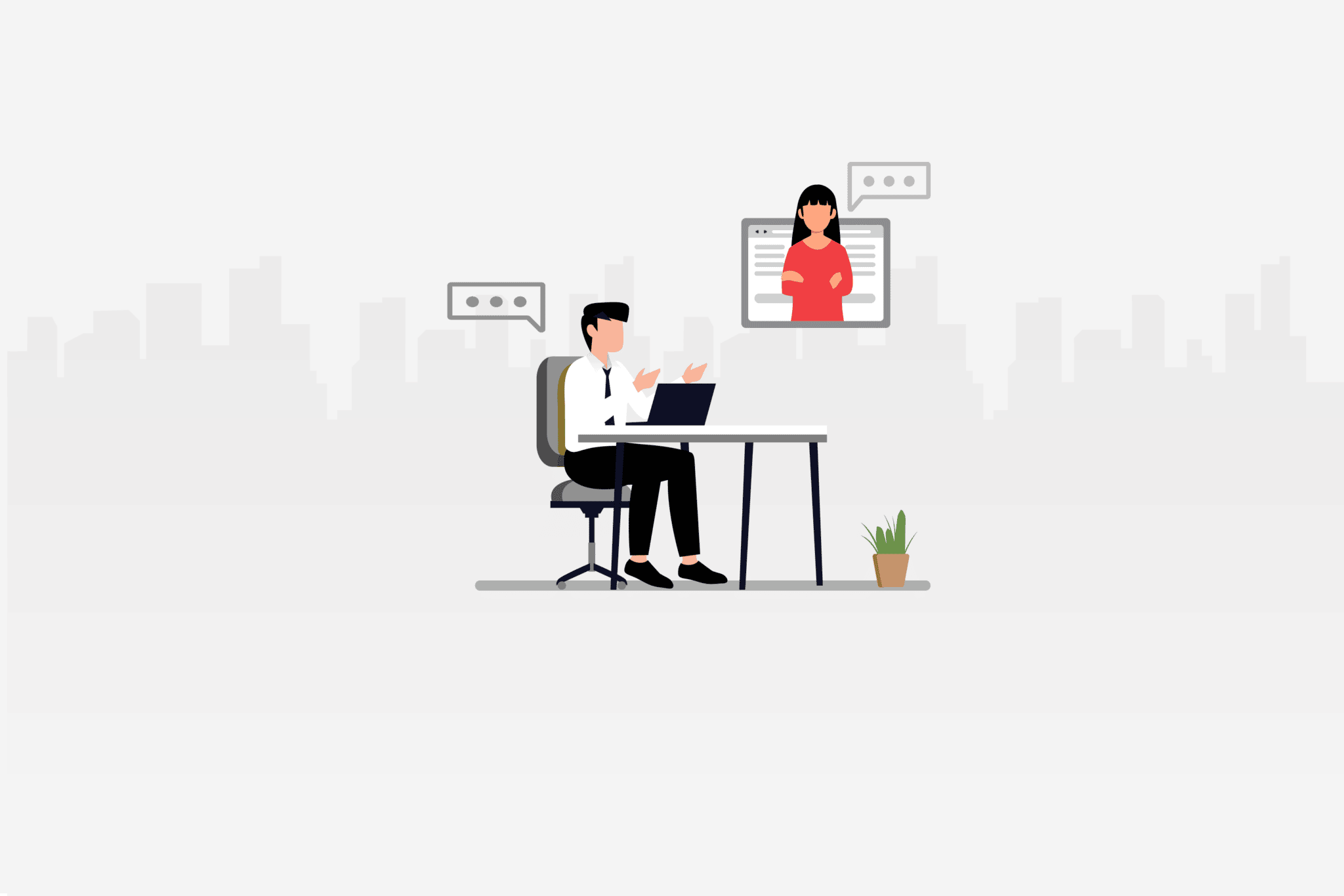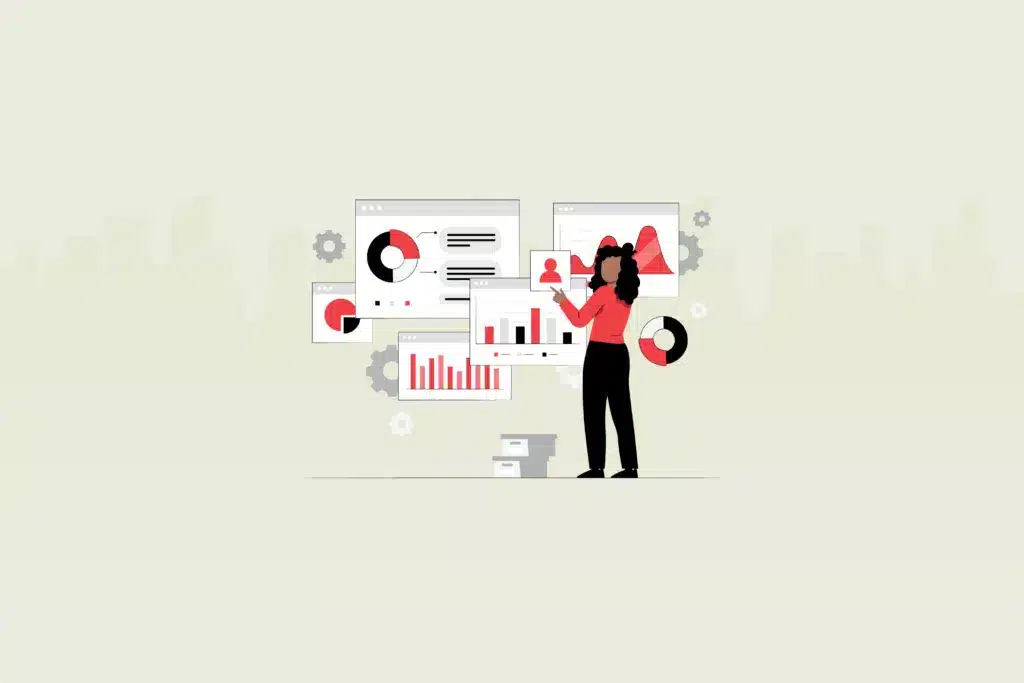Finding and hiring top talent is crucial for the success of any organization. Recruiters are constantly seeking innovative ways to assess candidates’ skills and abilities effectively. One method gaining popularity is utilizing Photoshop tests to evaluate candidates’ design proficiency.
According to a study by SHRM, 82% of hiring managers prioritize technical skills, like proficiency in Adobe Photoshop, when evaluating creative candidates.
This blog will delve into the benefits of using Photoshop tests in the recruitment process and provide a comprehensive guide for recruiters on how to leverage this tool to hire top talent.
Understanding the importance of photoshop tests in recruitment
Design skills have become increasingly valuable across various industries. From graphic designers to marketing professionals, proficiency in design software like Adobe Photoshop is often a prerequisite for many roles. By incorporating Photoshop tests into the recruitment process, recruiters can assess candidates’ technical skills, creativity, attention to detail, and ability to problem-solve – all of which are essential qualities for success in design-related roles.
Benefits of using Photoshop tests
Here are some of the many benefits of using our Photoshop assessment test:
- Objective evaluation: The Photoshop assessment test provides recruiters with tangible evidence of candidates’ skills and abilities, allowing for a more objective evaluation compared to traditional interviews or resumes.
- Assessing technical skills: The Photoshop online test enables recruiters to gauge candidates’ proficiency in using Photoshop tools, understanding layers, applying filters, and executing various design tasks.
- Creative aptitude: By assigning design challenges, recruiters can evaluate candidates’ creativity, originality, and ability to think outside the box – qualities that are invaluable in design roles.
- Time-efficient screening: Our Photoshop online test can streamline the screening process by quickly identifying candidates who possess the necessary design skills, saving recruiters time and resources.
Designing an effective photoshop test
Creating an effective Photoshop test requires careful planning and consideration. Here are some steps to guide recruiters in designing a test that accurately assesses candidates’ abilities:
Define test objectives
Before creating the test, clearly define the objectives and desired outcomes. Determine the specific skills and competencies you want to evaluate, such as photo editing, graphic design, or digital illustration.
Develop realistic tasks
Design tasks that simulate real-world scenarios and challenges candidates may encounter in the role they’re applying for. This could include tasks like creating a social media graphic, retouching a photo, or designing a mock advertisement.
Set clear guidelines and criteria
Provide candidates with clear instructions for the test, including file formats, dimensions, and any other requirements. Establish criteria for evaluating submissions, such as accuracy, creativity, and adherence to design principles.
Determine test duration
Set a reasonable time limit for completing the test to assess candidates’ efficiency and time management skills. Consider the complexity of the tasks and ensure the allotted time allows candidates to showcase their abilities effectively.
Administering the photoshop test
Once the test is designed, recruiters need to effectively administer it to candidates. Here are some best practices for administering Photoshop tests:
Communicate expectations clearly
Provide candidates with detailed instructions for the test, including the deadline for submission, file submission method, and any other relevant information. Clear communication helps ensure candidates understand what is expected of them.
Ensure accessibility
Make the test accessible to all candidates by providing necessary resources, such as access to Adobe Photoshop software or alternative design tools. Consider accommodating candidates with disabilities or limitations that may affect their ability to complete the test.
Monitor compliance
Monitor candidates’ adherence to the test guidelines and criteria to maintain fairness and integrity. Address any instances of plagiarism or unethical behavior promptly and transparently.
Evaluate submissions fairly
Evaluate candidates’ submissions objectively based on the predetermined criteria. Consider creating a rubric or scoring system to facilitate consistent and unbiased evaluation.
Analyzing test results and selecting top talent
Once candidates have completed the Photoshop test, recruiters need to analyze the results and identify top talent effectively. Here’s how:
Review submissions thoroughly
Take the time to review each candidate’s submission carefully, paying attention to their technical skills, creativity, and attention to detail. Compare submissions against the established criteria to assess candidates’ suitability for the role.
Consider additional factors
In addition to the test results, consider other factors such as candidates’ experience, portfolio, and cultural fit when making hiring decisions. A holistic approach ensures you select candidates who not only possess the necessary skills but also align with your organization’s values and objectives.
Conduct follow-up assessments
For candidates who perform well on the Photoshop test, consider conducting follow-up assessments, such as interviews or skills assessments, to further evaluate their qualifications and fit for the role.
Providing constructive feedback
After evaluating candidates’ performance in the Photoshop test, it’s essential to provide constructive feedback regardless of whether they are selected for the role. Here are two additional sections on providing feedback:
Detailed assessment
Provide candidates with a detailed assessment of their performance in the Photoshop test. Highlight areas of strength, such as strong technical skills or creative problem-solving abilities, and offer specific examples of their work that impressed you.
Areas for improvement
Identify areas where candidates can improve their skills or approach. This could include suggestions for refining their technique, expanding their knowledge of Photoshop features, or enhancing their creativity and design sensibilities. Offer actionable feedback that candidates can use to continue developing their skills and capabilities.
Incorporating feedback into future hiring processes
As recruiters, it’s essential to continually refine and improve the hiring process based on feedback and lessons learned. Here are two additional sections on incorporating feedback into future hiring processes:
Adjusting evaluation criteria
Use feedback from candidates’ performance in the Photoshop test to refine the evaluation criteria for future assessments. Consider incorporating new tasks or modifying existing ones to better align with the skills and competencies required for the role.
Training and development opportunities
Identify training and development opportunities for candidates who may have shown potential but fell short in certain areas. Offer resources such as online tutorials, workshops, or mentorship programs to help candidates enhance their skills and prepare for future opportunities within your organization or elsewhere.
By providing constructive feedback and incorporating lessons learned into future hiring processes, recruiters can continually improve their ability to identify and hire top talent using the Photoshop test. This iterative approach ensures that the hiring process remains effective and aligned with the evolving needs of the organization and the broader industry.
Conclusion
Incorporating Photoshop tests into the recruitment process can be a valuable tool for identifying top design talent. By following the guidelines outlined in this blog, recruiters can effectively leverage Photoshop tests to assess candidates’ skills, creativity, and suitability for design-related roles. With careful planning, clear communication, and fair evaluation, recruiters can hire top talent that will drive success and innovation within their organizations.
Ready to streamline your hiring process and identify top talent efficiently? Incorporate Testlify into your recruitment strategy today. With Testlify, you can create custom skills assessments tailored to your specific hiring needs, including Photoshop tests for graphic design roles. Gain valuable insights into candidates’ abilities and make informed hiring decisions with confidence. Sign up for free and revolutionize your hiring process!