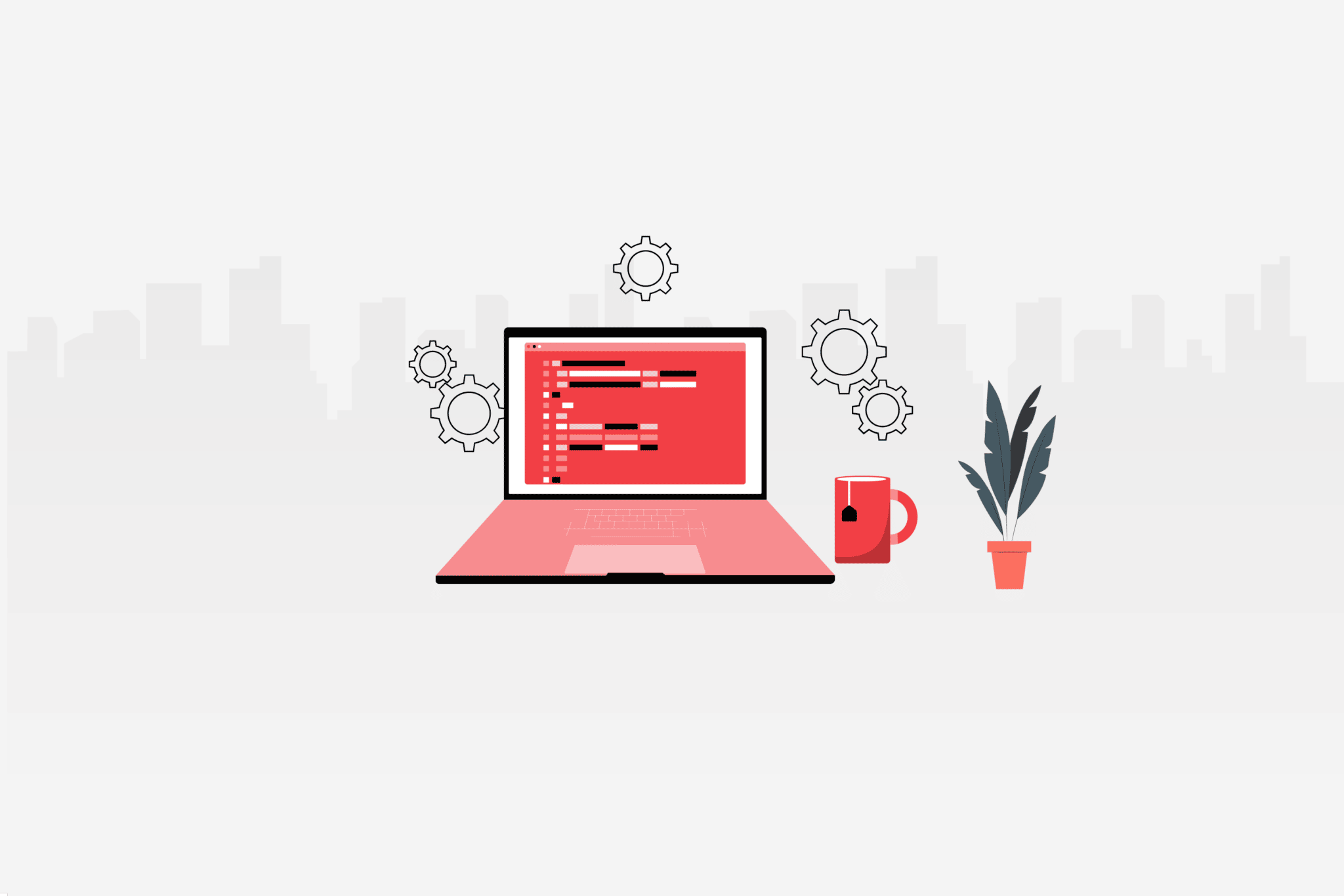Most companies today are using technology and a range of software applications to optimize their workflow. Even if you’re not hiring for job positions that require in-depth technical knowledge, basic computer skills are important.
Apart from solely relying on a resume, it’s more insightful to put their knowledge to the test.
So in this guide, we’ll go through how to assess computer skills step-by-step. Before we dive right in though, we’ll first answer the following question.
What is a computer skills assessment?
A computer skills assessment is used to test a candidate’s knowledge and proficiency with IT (information technology).
However, it’s a broad term that could refer to a lot of different types of computer skills such as:
- Databases
- Microsoft Office
- Programming
- Spreadsheets
It’s essential to use this type of assessment for job positions where technical expertise is required, e.g. for hiring a coder or web developer. But, they’re also helpful to see what a candidate or employee is familiar with.
The importance of computer skills in the modern workplace
Technology has had a significant impact on how businesses operate. It’s continuing to evolve at a rapid pace and organizations are keeping on top of the trends to improve their workflow and efficiency.
The tech industry is growing. More companies are relying on software to maximize productivity.
Besides the job positions that require deep technical knowledge, a majority of vacancies will require basic computer skills. Especially for remote positions where workers are expected to be capable of using tools such as:
- Google docs
- Microsoft Office
- Slack
- Zoom
Another reason why they’re important is that they can increase an employee’s lifetime value since you’re helping staff to operate more efficiently. On top of this, it’s effective for their own career development. With more professionals on the lookout for growth opportunities, this could be a good company benefit to showcase in your recruiting to attract job seekers.
How to assess computer skills
Now, we’ll go through how to assess computer skills effectively. The process starts with a question you’ll need to have an understanding of.
1. What specific skills are you looking for?
Firstly, identify the specific computer skills you’re looking for.
Knowing exactly what to recruit for helps with making a hiring decision, as well as ensuring a good quality of hire.
If there’s a considerable skills gap in your workplace, then it’s worth looking into onboarding a new employee. However, if it’s manageable, you could see if there’s room for promotion for an existing employee to take on extra responsibility.
2. Integrate a technical skills assessment
The next step is to integrate a technical assessment that allows you to evaluate the candidate’s competence. Using a skills test like this is useful for making sure you’re selecting the right people for the job.
In Testlify’s test library, there are multiple assessments you could use for testing professionals in different industries such as:
- Engineering
- Marketing
- Finance
- Web design
Additionally, they’re customizable in case there were other competencies or details you wanted to know more about.
3. Prepare a list of technical interview questions
Technical interviews are a good opportunity to get an understanding of a candidate’s IT knowledge and approach to using tech.
You can test candidates on the spot and see how they come up with solutions. It’s also effective to ask questions related to problem-solving to get insight into how they use tech to overcome the obstacles and get results.
Another benefit is that it gives insight into their approach and soft skills.
4. Analyze candidate performance
Analyze your candidates by referring to each of their performances from both the skills assessment and interview.
This includes noting their strengths and weaknesses, plus whether or not they’re a good cultural fit for the company.
Even if some aren’t the best fit but are a close match, then they could be better suited for a similar role. So, it’s good practice to keep in touch with everyone in case there’ll be another opportunity in the future.
5. Make fair comparisons
Compare each candidate based on their performance to determine who the best person is for the role.
Since you’re using data to lead your decision-making, it reduces unconscious bias and the probability of mis-hire. That’s one reason why skills tests are valuable – they enable you to get all the details you need on a candidate’s professional background. The right skills assessment and interview questions are key factors for finding that information for good decision-making.
6. Use skills assessments occasionally for your employees
Even after filling the job vacancy, skills assessments can be used every now and then to keep your team up to date.
It’s also useful for seeing where employees have potential and if there’s room for promotion where they can take on more responsibilities. Alternatively, it can be used to see where their strengths and weaknesses lie, and the areas where training could be provided.
In the long-term, this is valuable for improving the overall productivity and work performance of your team.
Use skills assessments to hire the most competent candidates
Simply relying on the traditional resume screening is no longer sufficient in today’s competitive job market. To enhance the precision of technical hiring, companies are turning to advanced talent assessment tools. These tools facilitate a comprehensive skill assessment, offering a deeper understanding of applicants’ capabilities.
Gauging candidates solely through their work history and qualifications might not provide the complete picture. What truly provides valuable insights is observing how these skills are utilized to tackle real-world challenges. A skill assessment goes beyond the surface, uncovering the practical application of knowledge.
Incorporating Testlify, a cutting-edge talent assessment tool, into your recruitment strategy can revolutionize your hiring process. Testlify offers a diverse array of skill assessment tests, each meticulously designed to augment the accuracy of candidate evaluation. These assessments can be tailored to suit your specific requirements, aligning seamlessly with your organization’s needs.
The true power of a skill assessment tool like Testlify lies in its ability to provide an objective measure of candidates’ proficiencies. This quantifiable data adds a layer of clarity to the decision-making process, empowering recruiters to make more informed choices.
Navigating Testlify’s user-friendly interface, you can effortlessly access and review the skill assessment results of your applicant pool. The tool ensures that the evaluation process is streamlined and efficient, granting you the freedom to concentrate on selecting the best-suited candidates for further stages of the hiring process.
Conclusion
Assessing computer skills is an integral part of utilizing a talent assessment tool in today’s professional landscape. In the realm of remote work, where autonomy and self-reliance are paramount, having a skill assessment mechanism is crucial. This skill assessment tool enables employers to gauge the proficiency of individuals in various computer-related tasks, ensuring that the chosen candidates can perform their duties adeptly, even without constant supervision.
The implementation of a talent assessment tool doesn’t just aid in the hiring process, although it certainly streamlines candidate selection. Beyond its hiring utility, such a tool empowers business owners to dedicate their energies to business expansion, secure in the knowledge that their employees possess the requisite computer skills. This tool alleviates concerns about the accuracy and efficiency of employee work, allowing entrepreneurs to concentrate on strategic growth.
By adhering to the guidelines outlined in this comprehensive resource, you will pave the way for effectively singling out the most adept contenders from your talent pool. This talent assessment tool ensures that computer skills are rigorously evaluated, heightening the prospects of assembling a proficient team. As remote work and digital competencies continue to gain prominence, investing in a skill assessment mechanism becomes not just an option, but a necessity.