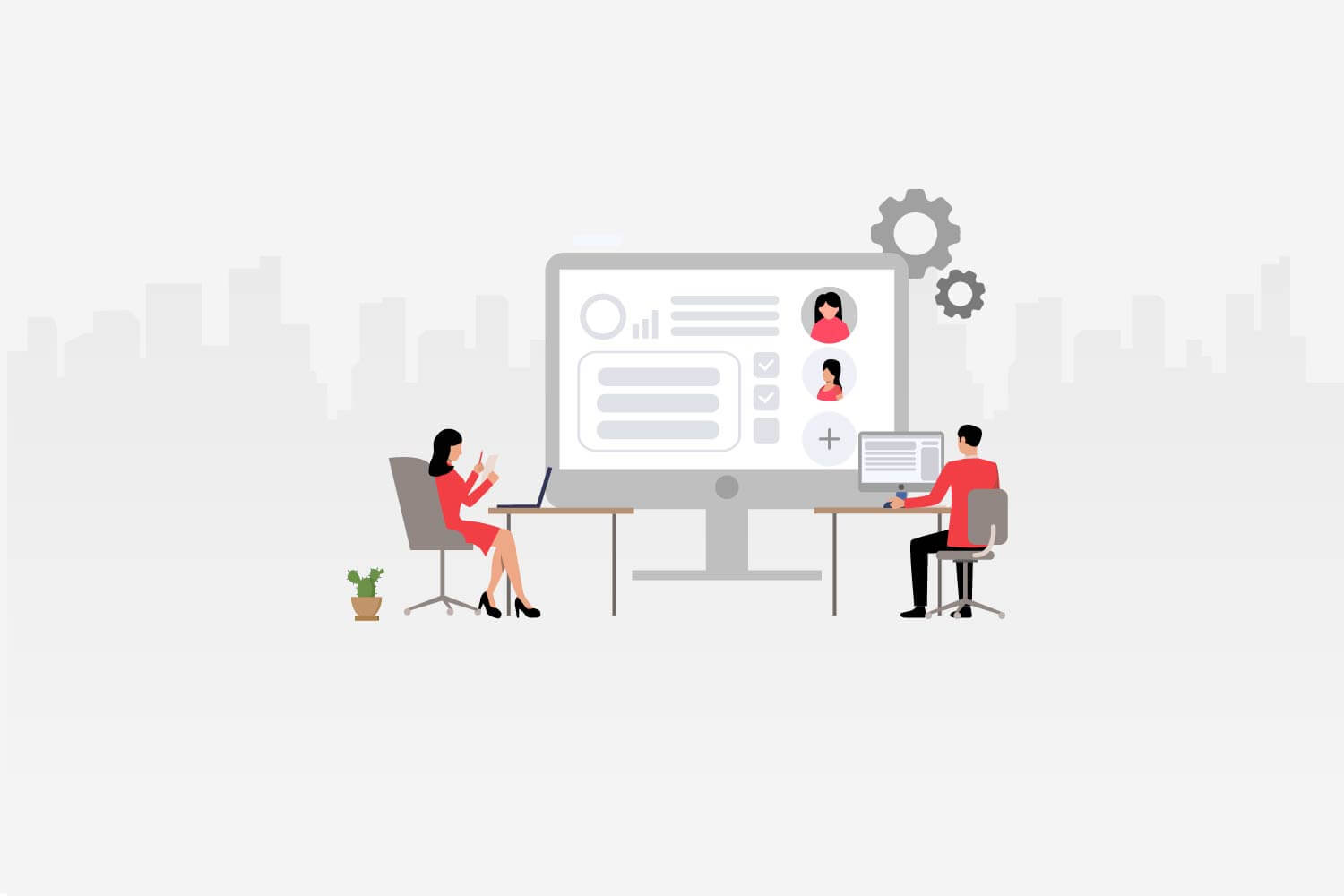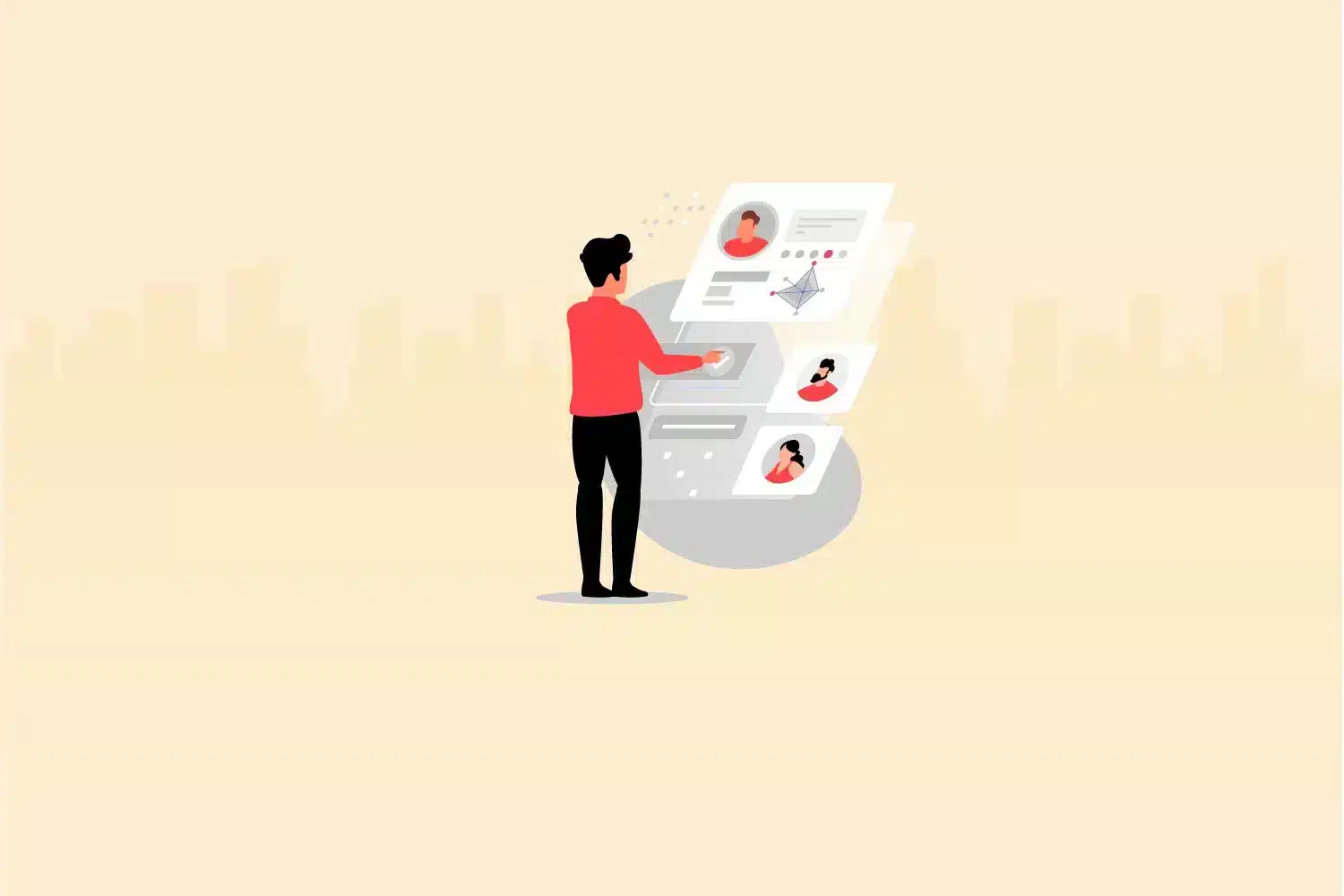Large-scale recruitment of technical staff within organizations is both complex and can be overwhelming even for the best hiring teams. The sheer volume of information they need to process and manage requires hours of work. And the intricacies of evaluating candidate compatibility for a position can be challenging to say the least.
Your recruitment staff may currently be overwhelmed by a multitude of daily tasks which include:
- Sourcing new talent for available positions.
- Speeding up the screening process in recruitment
- Checking validity of references and qualifications.
- Short-listing candidates for Interviews.
- Interviewing applicants to which are the best candidates for the job.
- Negotiating with candidates over salaries, benefits and expectations for the position
- Growing their network to increase opportunities.
- Capturing candidate information for reporting purposes.
- Communicating with team members and getting feedback from relevant parties.
In short, your recruitment team has their work cut out for them! And they can use all the support they can get. Whether that’s software or improved processes. Anything that can lighten the load will help your team better manage these challenges!
And this begs the question, is there an easier way to manage your recruitment strategy?
Fortunately, the answer is resounding… Yes!
In this article, we will be covering a vast list of the best recruitment tools and applicant management software available for your team to increase productivity, reduce repetitive tasks, and better organize your daily processes.
What are recruitment tools?
A recruitment tool is either a web-based service or a software application that can assist recruitment staff to reduce the time taken to complete a specific task or increase the productivity of your team.
These tools have the ability to:
- Simplify the recruitment process.
- Reduce the time required to complete tasks
- Improve the capturing of candidate information.
- Improve collaboration with team members.
- Improve data reporting.
- Help manage stages of the recruitment process.
- Automate repetitive tasks.
- Help your team be more productive and efficient.
- Reduce the risks of hiring the wrong people.
In complex hiring environments, the need for organized systems to manage the complexity of tasks and information generated is essential. Manual systems are simply outdated, time-consuming, and inefficient. Investing in tools to improve your recruitment process and increase team collaboration is a vital part of ensuring your team maintains the highest standards.
What to consider before choosing a recruitment tool?
There are countless tools and platforms that deal with many different aspects of the recruitment process. This is the good news! That means there are most likely tools to help you and your team.
Here are five questions to ask when choosing a Recruitment Tool:
1. What processes need to be streamlined?
The first question you should be asking yourself is what is the tool helping you solve? And what tasks or processes can you improve by using this software. By identifying the key problems that need to be solved, you can better evaluate whether a tool is a good fit or not. It’s not how fancy the tool is or what all it can do. It’s more important to establish how it can improve your recruitment strategy.
So before even launching a search for a recruitment tool, first ask yourself these questions:
- What are your biggest bottlenecks in your recruitment process?
- What are the most time-consuming tasks?
- What are the biggest weaknesses in your recruitment process?
- What is the most costly part of your process, financially?
- If there is one aspect of your recruitment process you could improve, what would it be?
- Can this tool grow with your organization?
- Will this tool simply your recruitment processes, or will it over complicate how you work?
Assessing your needs and challenges is critical to being able to wade through the masses of solutions out there. Get clear about the problems you want to solve and you will save yourself endless hours staring at features.
2. How does a tool integrate with your systems?
Once you’ve identified the key processes you want to improve, the next thing to consider is, can the software or platform integrate into your existing systems. You might need to integrate a tool in order to minimize the necessity to duplicate information. This is where it will be important to communicate with your IT department. They will need to give technical feedback to decide whether integration will be possible or feasible.
The compatibility will need to be considered for various operating systems and whether privacy or security will be compromised. If a solution needs to be loaded onto your company servers then you will need to consider the technical requirements needed.
The simpler the integration of software tools into your company’s IT infrastructure, the more appealing it will be for your IT department to support the decision.
3. Is the solution user-friendly for staff?
Whatever software tools you choose to integrate will need to be user-friendly enough for your staff. Consider that staff with varying levels of technical skills will be using the software.
If it is overly complex it might pose a substantial learning curve for your staff. And this will mean a significant investment in company-wide training. Establish whether it is practical and how much time and resources will be used to train staff. The easier the software is to use, the better for your staff.
Be sure to answer the following questions:
- Will non-technical staff be able to use the application?
- Is the software able to improve the productivity of your staff?
- Will the software reduce the complexity of tasks or create extra steps in the recruitment process?
Having powerful features in your recruitment software is essential but if your staff is going to struggle with the user interface, you might have to look for an alternative solution.
4) How good is the technical support
Choosing the right solutions for your organization is key. But if you can’t get answers when things go wrong, you might just have a bigger problem on your hands. Software is never perfect, and that means it needs constant support and development. If you choose a solution ensure the developers offer solid customer support and regular updates. Even if you have a robust IT department, they will need support from the vendor to solve issues that may arise.
Consider the following:
- How do you contact their support team?
- Do they offer telephonic support or only email support?
- Do they have instant chat available to connect with technical support?
- What are their ratings on software forums?
- What do current users say about their product and support?
- What does their support pages look like, do they have extensive documentation?
This is a crucial aspect of making a sound decision, and one that can cost you down the line. Be sure you can get support when you really need it!
5) What is the cost of implementation?
Probably the final and most important aspect of any tool is price. If it offers everything you need but costs a fortune, it is a bad choice. If the tool you want is affordable but doesn’t offer acceptable support, is it worth the risk? The cost of the product needs to be carefully weighed with the above aspects.
Your IT department will have to invest significant time in installing, configuring, and rolling out the required software. Even a cloud-based solution will need setup, configuration, and training. Will it be worth all the effort and money spent?
- What additional costs will need to be incurred to fully implement this tool?
- Will additional IT capacity be needed internally?
- What will the monthly subscription costs be?
- What will it cost if you grow and need to add additional users?
- Is the pricing structure flexible and simple, or complex?
- Are there any hidden costs you might be charged?
You will need to balance all these aspects as mentioned above to ensure you can accurately weigh up the benefits, risks, and costs of implementing any tool!
What to consider when selecting the best recruitment tools for your organization:
- Ensure the solution you choose streamlines your recruitment process effectively?
- Be sure that each tool can integrate with your existing systems?
- Will your staff be able to use the software with easy?
- If things go wrong will the vendor offer timeous and reliable support?
Ensure you do a thorough cost assessment for any tools that might require costly investment to ensure you don’t commit to using a solution that isn’t the right fit for your organization.
List of recruitment tools
We have a look at 11 recruitment tools you may want to consider using in your organization.
1. Applicant tracking systems
One of the biggest challenges facing recruiters is managing the plethora of tasks involved in the recruiting process. And for this exact reason, the Applicant Tracking Systems was developed. Quite simply, it was designed to assist recruitment agencies and HR departments, to better manage the process of capturing, evaluating, assessing, and reporting.
The key feature of an ATS is to evaluate and assess resumes submitted by candidates. This alone is a massive task especially when you have hundreds if not thousands of applications. It’s close to impossible to manage and not feasible to do manually. And this is where using an ATS comes into its own.
What Features does an applicant tracking system offer?
An ATS can be configured to automatically sort through all these resumes and shortlist the most relevant candidates. Before recruiters even look at candidates’ resumes, the ATS will first filter out the best matches. It does this by scanning keywords, work experience, job titles, qualifications, and more. And this sorting can drastically save you time to sort through unqualified candidates that don’t meet your requirements.
Features of an ATS:
- Applicant management
- Candidate screening tools
- Improving the screening process in recruitment
- Managing candidate communication
- Advanced reporting features
- Ability to integrate other data sources
- Centralizing all data and information
- Improving collaboration amongst team members
- Automated job posting
- Integration of skills assessments
- Interview scheduling
- Video screening capabilities
Why use an applicant tracking system?
As you can see, an ATS can greatly improve the workflow and operation of your recruitment team. If used to its full potential can help your team reduce the time required to do mundane tasks and improve the decision-making process. If your operation is scaling and you are struggling to manage your workflow, then it might be time to invest in an ATS for your organization.
2. Candidate relationship management tools
If you want to manage the process of communicating with candidates in a more professional and organized fashion, then a Candidate Relationship Management platform is worth considering.
How does candidate relationship management work?
Just like Customer Relationship Management tools, they help recruiters collect and store information about all candidates that apply for a position. But more importantly, they allow you to maintain communication between you and the candidates through automated emails.
This can greatly minimize time wasted on emailing candidates one on one, as you can easily send out updates to select candidates. Whether it is information about their application, asking for more information, or alerting them to new positions, all can be managed through a CRM.
Also, collaboration amongst your team is greatly improved as contact details, resumes, and any other important information can be accessed by anyone in your team when required.
Why use candidate relationship management?
Being organized and professional will greatly improve your organization’s workflow, productivity and minimize duplicate tasks. Information is collected, stored, and maintained in one system accessible to everyone in your organization. Communication will be greatly improved and automation can reduce the time needed to send out correspondence.
Also, you will have a paper trail of everything captured or sent out and this can greatly help staff solve any queries that might arise.
3. Job description tools
It might not seem like a big deal, but the job descriptions you use to advertise job posts can greatly impact the success of your campaigns. You most likely are using job boards and other sites to advertise your positions. Applicants will be searching through these websites to find relevant jobs they want to apply for.
Why use job description tools?
Job description tools are designed to assist you and your team to write optimized job descriptions for your posts. If you are using words that are not generally used or incorrectly categorizing them, you run the risk of potential applicants failing to find your job posts. Even worse is applicants finding jobs that don’t accurately describe the position they are qualified for.
Features of job description tools
- Templates to help you write your job descriptions.
- Search for any bias in your language, such as non-exclusive words.
- Ensure your descriptions use keywords that rank in search engines.
Why use job description tools?
These tools’ primary goal is to help guide, create and evaluate your descriptions so they are aligned with what people are searching for. If you want to improve how you write your job post, you might want to consider one of these tools.
4. Recruitment marketing tools
Every company wants to be seen as a candidate-friendly organization. And that can take time to develop. Your organization needs the right systems to manage the challenge. That’s where Recruitment Marketing Tools can lend a needed hand.
How can recruitment marketing tools help your organization?
At this point, you might be thinking that ATS, CRMs, and Recruitment Marketing Tools might be sounding like the same thing. But they not. The key difference between these three platforms is how they work and what they do.
Applicant tracking systems’ main objective is to track and manage applications from candidates, its focus is on making the application process more organized and less labor-intensive.
Candidate relationship management is focused on improving the communication between recruiters and candidates, offering features like email sequencing.
Recruitment marketing Tools include features from both ATS and CRM platforms but focus on integrating marketing tools to better grow your business and brand online.
Recruitment marketing focuses on the marketing aspects of your business and integrates them with a recruitment system. This creates a system that is more tightly integrated and focused on building a strong brand for your business. And this can greatly improve how candidates view of your organization.
Features of recruitment marketing platforms:
- Automating the upload of job posts to relevant sites
- Candidate screening tools
- Integrated Content Management System
- Integrated Candidate Relationship Management
- Integrated Email Marketing Automation
- Attribution Tracking and Reporting
Why use a recruitment marketing platform?
The key motivation for using a Recruitment Marketing platform is to tightly align marketing with candidate relationship management. What makes RMP’s attractive is that they offer you the features of an ATS and CRM with robust marketing tools. This leads to a more streamlined operation and can lead to far greater marketing returns.
If your organization is growing and requires more robust tools for managing the complexity of recruitment and marketing then considering an appropriate RMP solution is an option.
5. Talent assessment platform
One of the biggest challenges facing recruiters when selecting candidates is accurately evaluating their skills. Resumes can only tell you so much. Recruiters have often had to create technical assessments within the organization to test the skills of candidates. This is often a challenging task requiring technical resources to design and assess the results.
What is a talent assessment platform?
Today there is no need to manage the complexity of creating technical challenges to test candidates. Testlify offers a powerful skills assessment platform that has a vast library of tests and assessments that will help your organization evaluate vast arrays of skills.
Testlify offers an easy-to-use interface that allows organizations to structure assessments for any position required.
How do talent assessment platforms work?
Talent assessments can help you shorten the time to hire with a wide range of candidate screening tools that accurately identify skilled candidates. This will save a tremendous amount of time for your recruitment team, and this means decisions can be made rapidly based on reliable data.
Testlify has benchmarked assessment results against in-person interviews. And we have found that the number of false positives/false negatives was close to zero. We ensure that the right candidates make it to the interview process.
Our skills assessments also help organizations aggressively hire 50+ engineers a month, which means it is possible to screen 300+ engineers per month.
Testlify questions are prepared by our subject matter experts. And are not searchable on Google or any search engines, making it more difficult for candidates to cheat. Our AI technology can automatically detect leaked questions and automatically replace them as required.
We also have a wide range of tests covering all popular programming languages, software engineering frameworks, databases, DevOps, cloud, psychometric and aptitude skills.
Why use a skills assessment platform?
Evaluating candidates for technical roles can be a highly complex process. It is difficult to know for sure that you are hiring people with adequate technical skills! Platforms like Testlify take the complexity out of the process, can improve your recruitment process in your organization’s workflow, ensure the highest standards, and improve the experience for candidates.
Scaling your recruitment process is now possible, with less effort, and more time to spend interviewing and evaluating the best-suited candidates for the job! Testlify could prove to be a valuable recruitment tool in the selection process for hiring technical candidates.
6. Resume screening tools
Advertising for a job post can very quickly lead to an influx of applications. And most organizations have limited staff and resources to deal with such huge floods of candidates. No recruiter wants to spend hours sifting through endless resumes to find candidates. But fortunately, there is a solution.
What is a resume screening tool?
Resume screening tools help sort and filter large amounts of resumes. This helps recruiters and HR teams reduce the time it takes to shortlist potential candidates. Using keywords and robust search functionality they can assist your team in quickly sorting and analyzing applications.
Why use resume screening tools?
No more going through endless CVs and working with cumbersome spreadsheets, rather these tools offer a way to exact data, organize it and create the reports you need. This can then be easily shared with your team for better decision-making.
7. Background check tools
Employing anyone is a calculated risk. The logistics required to thoroughly evaluate and establish the credibility and integrity of candidates can be enormous.
Many organizations might ignore these challenges simply because they just don’t have the means to do it. But rather than ignore it, there is a better way to establish the credibility of a candidate.
How do background checks work?
There are companies that offer tools to conduct background checks using various public resources available. Not all background checks are equal and not all may be in line with your local privacy laws and regulations. So be sure that any service provider you use abides by the appropriate legislation.
The information available could include criminal records, credit checks, insurance history, social media activity, and others.
Why use background checks?
There are certain industries that require disclosure of various information and it might be required. It can also be worth noting the background information of your candidates to identify any irregularities or information that might exclude a candidate from being employed.
8. Job boards & job aggregator tools
A job board is simply a website that has a database of available job positions. You can create an account, load up your job posts for people to find. ATS / CRM and RMPs often include support for uploading jobs to these job boards automatically and in batches as needed.
Job aggregators on the other hand are more like a search engines. They scan and index job positions they find on job boards and other websites. Job searchers can use job aggregators to then search vast lists of jobs from a single interface. It simply makes it easier to find more potential positions with less need to hop from one website to another.
Why use a job aggregator?
The key benefit of aggregators is they scan for listings across the web, which means they have way more opportunities listed in one place. Job seekers may favor them due to the vast array of opportunities listed.
Ensuring your listings are included in aggregators is a great strategy to expand the reach of your job listings. And this can be automated and done without much manual work.
Why use job boards & aggregators?
The primary goal of recruiters is to attract applicants for positions. Job boards and aggregators can greatly increase the visibility of your listings and it can be done automatically as positions open up. This can be a fast and efficient way to get the word out.
Unfortunately, the way your job information is displayed and formatted will be controlled by the job board or aggregator, and you may have little control over this. But the fact that you are able to maximize the reach of your posts can benefit your marketing efforts.
9. Social media platforms
There are different ways to advertise positions on social media the most common is through simply posting on your company pages and distributing them into relevant groups. Many people will like, share and circulate jobs as they are posted.
How to promote positions on Social Media?
Apart from simple posts, some social media platforms like LinkedIn, Facebook, and others offer the ability to post jobs in a job section. This makes it easier for job seekers to search and filter jobs by keywords relevant to their skills and experience.
Most recruiters have a presence on at least a social media platform to connect with people and organizations. What makes social media especially valuable for recruiters is the ability to network with others and gain visibility.
Not only can you gain visibility by promoting your job openings, but you can also use social media platforms to advertise. This can target people more specifically and help you achieve more visibility faster.
Why use social media?
As explained above social media is a powerful way to market available positions in your organization. It can also complement your existing channels of marketing. But another important benefit of social media is building a brand that candidates trust. And this can be positive for attracting talented individuals for the role.
Another reason for considering social media is that you can start using it at no cost except for the time it takes to upload your posts.
10. Interviewing tools
Anyone interviewing candidates knows how difficult it is to follow a structured format. Every person is different and every interview can go off-script. There are all kinds of factors that can influence an interviewer. So the challenge is being able to follow a structured process and stay focused on extracting the relevant information from each applicant.
How do interviewing tools work?
The key problem that interview tools focus on solving is controlling the flow of the interview. Instead of having a live interview, these tools can allow organizations to pre-record interview questions, automate questions, control time available for candidates to answer, capture answers, and record video responses from applicants.
Why use interviewing tools?
With these tools, you will have a platform to structure your interview process to best meet your organization’s requirements. You can have the exact same interview for every candidate, which will bring more uniformity to your process. It will be easier to assess candidate responses as a team, as video recordings will be available for viewing.
This can dramatically improve collaboration with your hiring team helping them review interviews and enable better decision making.
11. Onboarding tools
Welcoming new employees to your organization in an orderly way is critical to making your new employees feel part of the family. There are many things that need to be dealt with during this process.
How do onboarding tools work?
The purpose of onboarding tools is to streamline the process of introducing new employees to the organization, making the transition smoother. These tools can also help by taking the pressure off staff.
Onboarding tools can help with the following:
- Administrative requirements
- Introducing them to your team.
- Providing training material.
- Making information available they need to get started.
- IT onboarding and policies that need to be agreed to.
- And more…
Why use onboarding tools
Having a structured and organized onboarding process can not only lessen the complexity for staff internally but can greatly increase the speed at which new employees settle into an organization.
There might need to be a blend of tools to cover all the onboarding requirements, but it may be worth investing in as you see employees swiftly settle down into their new roles.
Conclusion
The hiring of staff is a highly complex and time-consuming process that includes many tasks and responsibilities. Recruitment tools can greatly improve the organization and productivity of your hiring staff. Each tool has its own strengths and weaknesses, and no tool is perfect.
Every organization has to establish what their needs are, what recruitment processes they want to streamline, and how best to integrate tools into their organization.
The key is thoroughly assessing each recruitment tool and knowing each one’s strengths and weaknesses. Finding the best recruitment tool that can integrate into your existing IT infrastructure is vital. But be sure that it is user-friendly for your team.
Ultimately balancing features, support, and cost will be the best way to make an informed decision on how to improve your selection process for hiring the top candidates for the job.