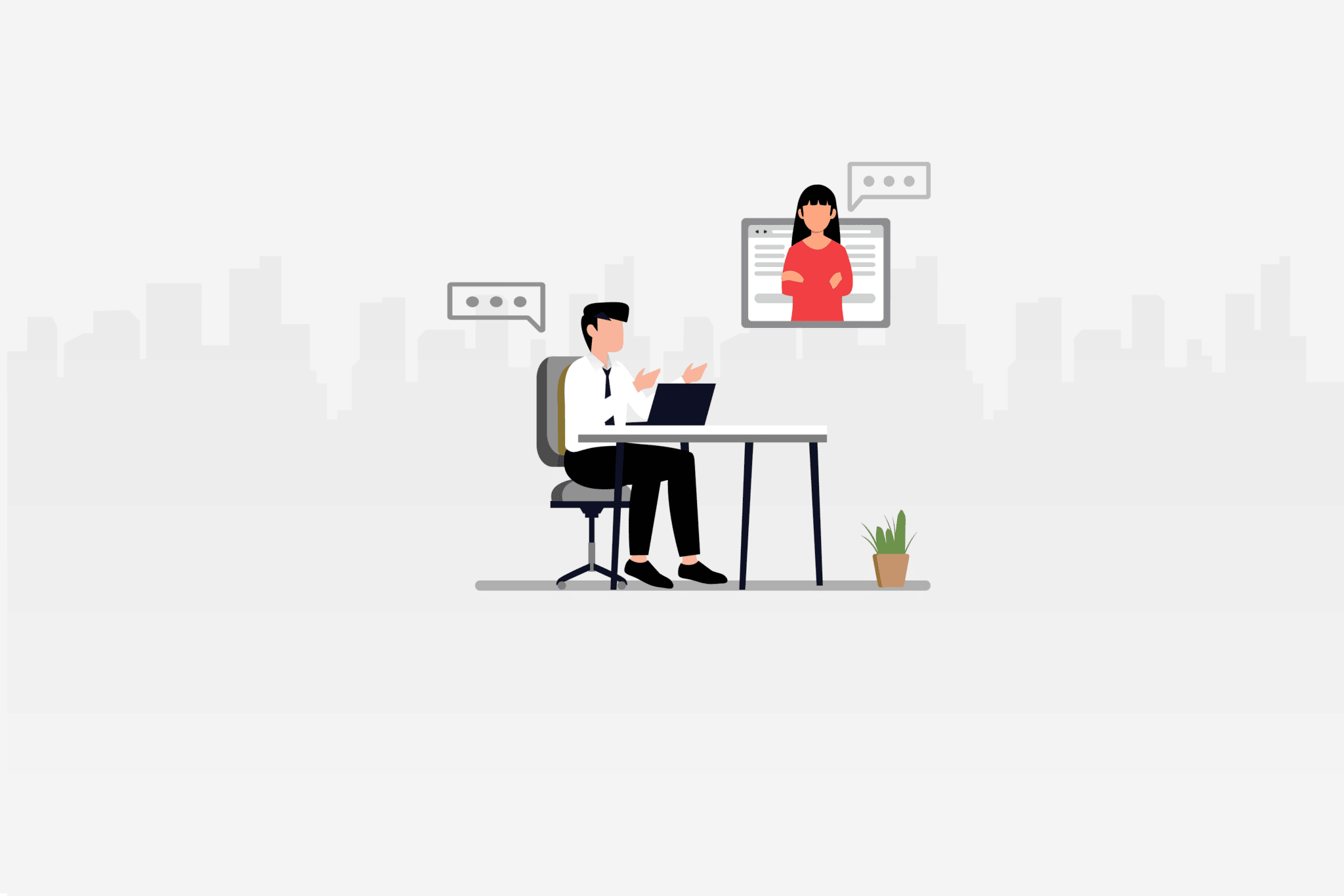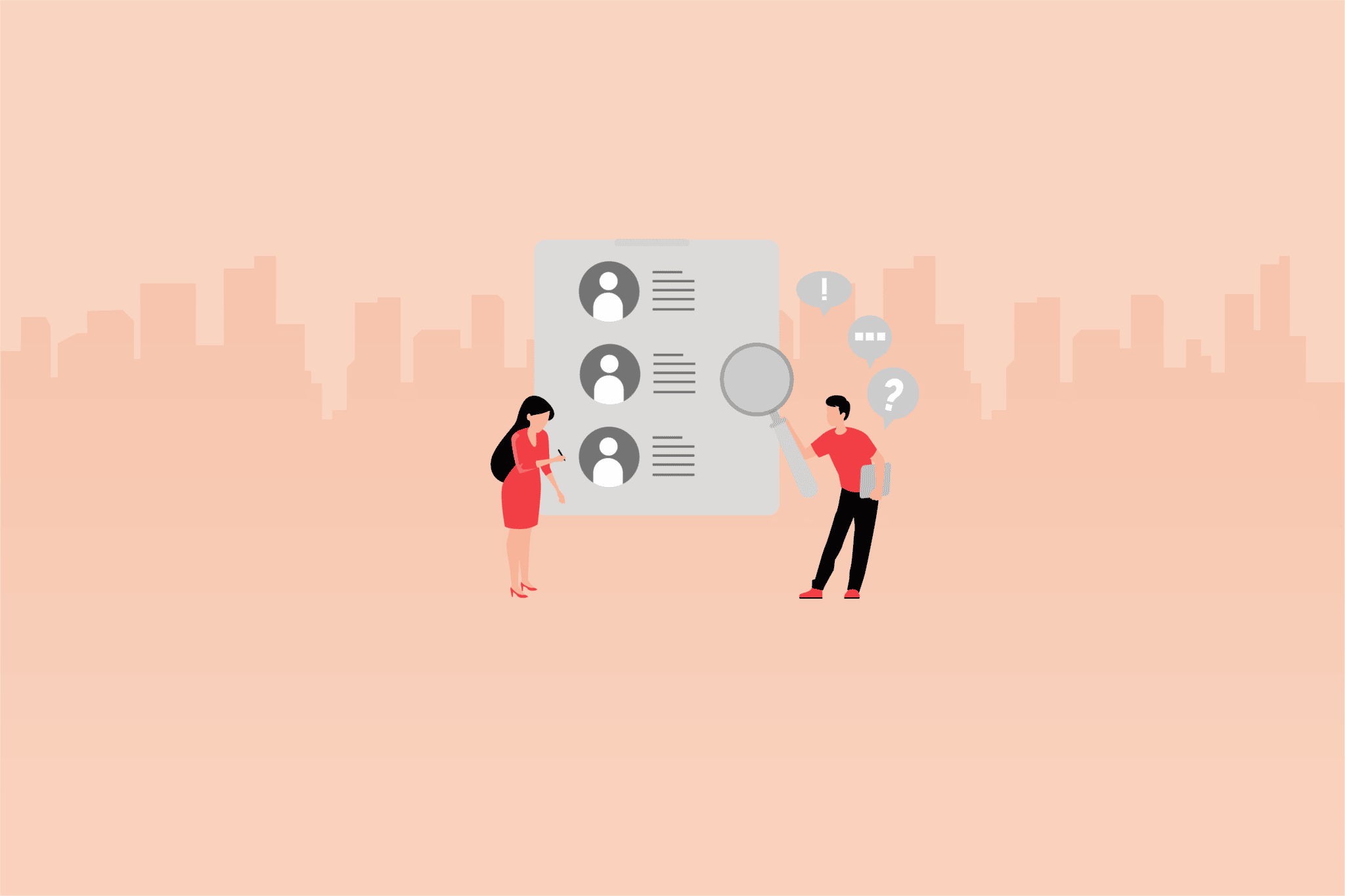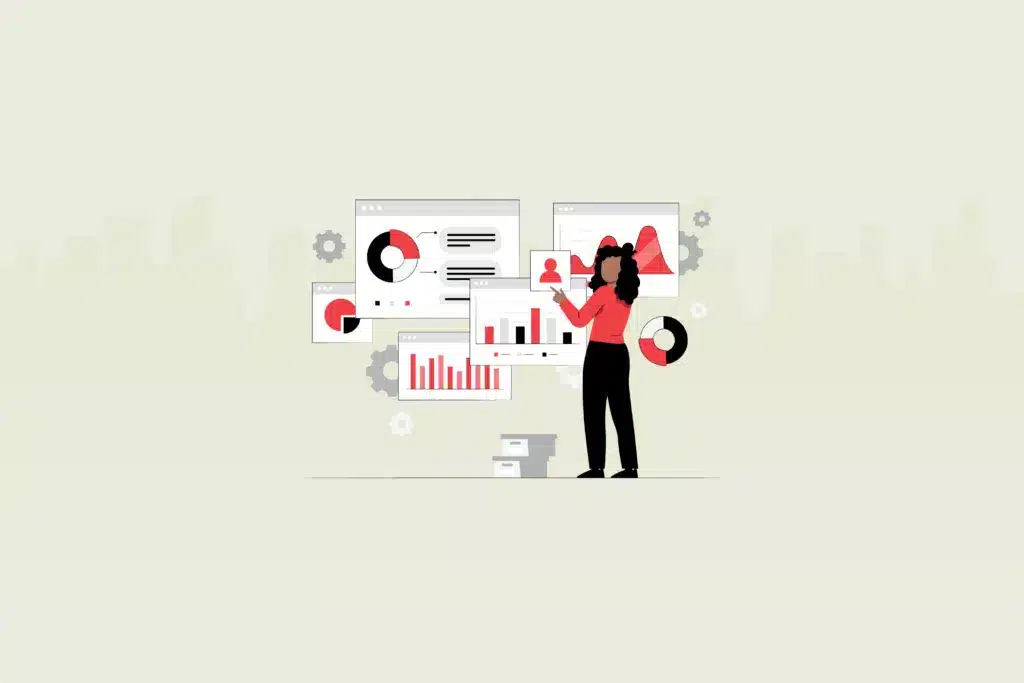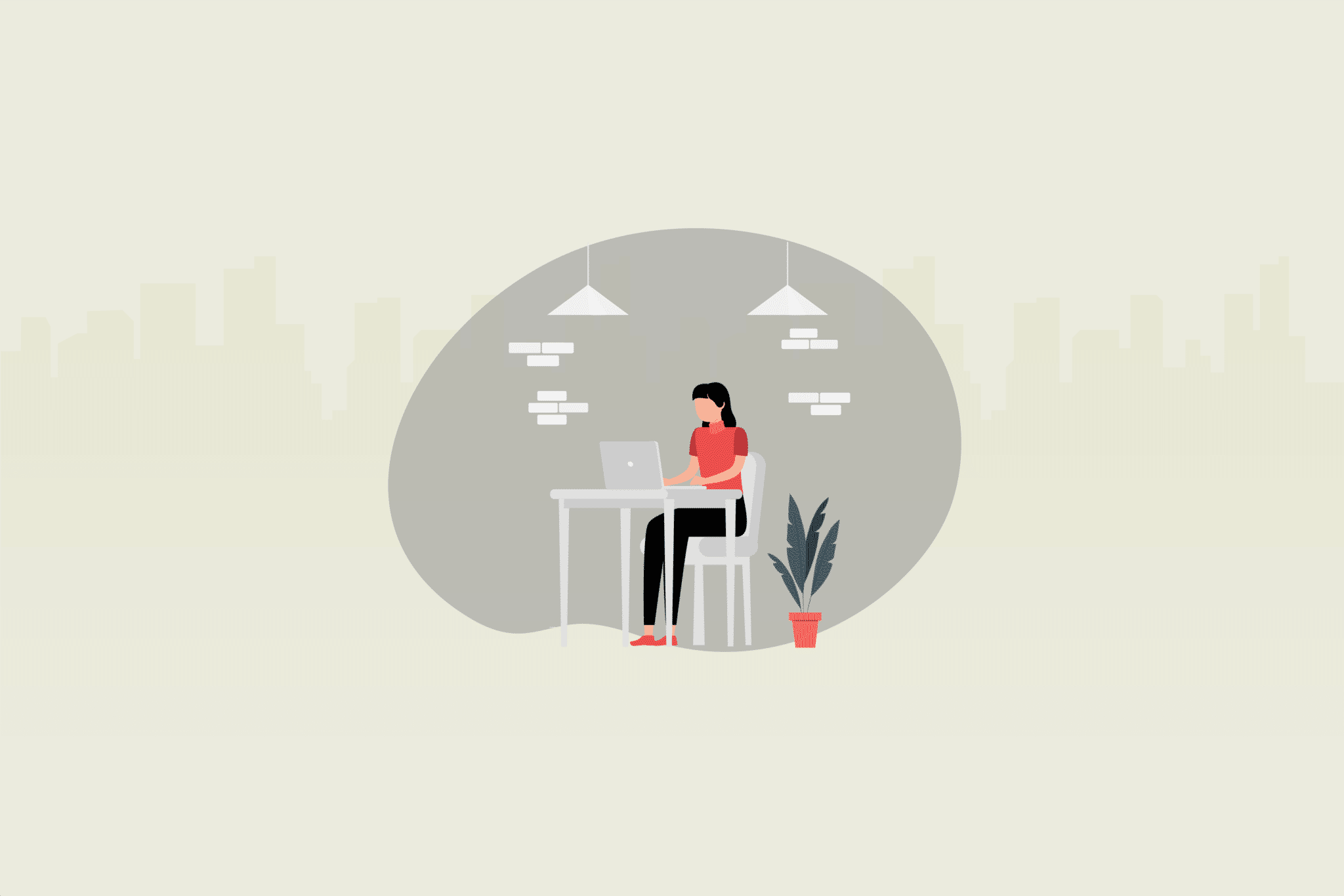wIn today’s rapidly evolving digital era, the demand for Software Trainers is on the rise. As organizations continue to adopt new technologies and software solutions, the need for skilled professionals who can effectively train employees on these systems has become paramount. According to recent analytics, the job market for Software Trainers has witnessed a steady growth of X% over the past few years, highlighting the increasing importance of this role in the corporate landscape. HR professionals and CXOs recognize the significance of hiring competent Software Trainers who can bridge the gap between technology implementation and employee proficiency.
In this dynamic landscape, organizations are seeking trainers who not only possess strong technical knowledge but also excel in communication, instructional design, and adult learning methodologies. With the right expertise and adaptability, Software Trainers play a vital role in equipping employees with the skills and confidence needed to leverage software tools effectively, driving productivity and innovation within the organization.
Here are the top 60 Software Trainer interview questions to ask job applicants:
15 general interview questions for Software Trainer
- Can you describe your experience in conducting software training sessions?
- How do you assess the training needs of employees when introducing a new software system?
- What strategies do you use to adapt your training approach to different learning styles?
- How do you ensure that participants are actively engaged during training sessions?
- Can you share an example of a challenging training situation you faced and how you resolved it?
- How do you stay updated on the latest software trends and developments?
- What methods do you employ to evaluate the effectiveness of your training programs?
- Can you provide an example of a time when you had to modify your training materials or delivery to accommodate diverse audiences?
- How do you handle resistance or reluctance from employees during the training process?
- Can you explain your process for creating training materials and documentation?
- How do you keep track of trainees’ progress and provide ongoing support after the training sessions?
- Can you describe a time when you had to work with a tight deadline to deliver a training program?
- How do you ensure that training sessions are aligned with the organization’s goals and objectives?
- Can you discuss your experience in training employees on complex or technical software systems?
- How do you handle feedback from trainees and use it to improve your training approach?
5 sample answers to general interview questions for the Software Trainer
- Can you describe your experience in conducting software training sessions?
Look for: The candidate’s experience in delivering effective training sessions, their knowledge of instructional methods, and their ability to engage participants.
Example answer: “I have five years of experience conducting software training sessions for various organizations. I follow a blended learning approach, combining demonstrations, hands-on exercises, and interactive discussions to engage participants. I also incorporate real-world examples and case studies to help learners understand how to apply the software in their work. In my previous role, I received consistently positive feedback from trainees for my clear explanations and ability to create an inclusive learning environment.”
- How do you assess the training needs of employees when introducing a new software system?
Look for: The candidate’s ability to analyze training requirements, identify knowledge gaps, and tailor training programs accordingly.
Example answer: “When introducing a new software system, I conduct a training needs analysis by collaborating with stakeholders, such as project managers and department heads. I also administer pre-training assessments or surveys to understand the current skill levels of employees. Based on the findings, I design customized training programs that address specific skill gaps. For example, in my previous role, I implemented a needs assessment for a CRM software rollout, and based on the results, I created a tiered training approach to cater to different user groups and their varying needs.”
- What strategies do you use to adapt your training approach to different learning styles?
Look for: The candidate’s knowledge of learning styles and their ability to adjust training methods to accommodate diverse learners.
Example answer: “I recognize that learners have different preferences and learning styles. To address this, I incorporate various instructional techniques into my training sessions. For visual learners, I use visual aids, charts, and diagrams. For auditory learners, I provide clear verbal explanations and encourage group discussions. I also offer hands-on activities and exercises to cater to kinesthetic learners. By adopting a multi-modal approach, I ensure that all participants can grasp and retain the information effectively.”
- How do you ensure that participants are actively engaged during training sessions?
Look for: The candidate’s strategies to maintain participant engagement, encourage participation, and create an interactive learning environment.
Example answer: “To keep participants engaged, I employ interactive training methods such as group activities, role-playing exercises, and scenario-based simulations. I encourage questions and discussions to create an inclusive learning environment where participants feel comfortable sharing their thoughts and insights. Additionally, I use multimedia elements, such as videos and interactive presentations, to make the training sessions visually appealing and dynamic. By fostering active participation, I find that participants are more motivated to learn and apply their knowledge.”
- Can you share an example of a challenging training situation you faced and how you resolved it?
Look for: The candidate’s problem-solving skills, adaptability, and ability to handle difficult training scenarios.
Example answer: “In one training session, I encountered technical difficulties with the software demonstration, which disrupted the flow of the session. To overcome this challenge, I quickly shifted gears and engaged the participants in a group discussion to gather their existing knowledge and experiences related to the software. This allowed me to create a collaborative learning environment where participants shared their insights and problem-solving approaches. I then rescheduled the demonstration portion for a later session, ensuring that all participants had a solid understanding of the software’s concepts and functionalities before the hands-on demonstration. This approach helped me maintain the training momentum and ensure a successful learning experience for all.”
15 behavioral interview questions for a Software Trainer
- Tell me about a time when you had to adapt your training approach to meet the needs of a diverse group of trainees. How did you ensure that everyone understood the material?
- Describe a situation where you encountered resistance from participants during a training session. How did you handle it?
- Give an example of a time when you had to quickly familiarize yourself with a new software system to deliver effective training. How did you approach the situation?
- Can you share a challenging training situation you faced and how you resolved it using creative problem-solving skills?
- Tell me about a time when you had to deliver training under tight deadlines. How did you manage your time and ensure the training was effective?
- Describe a time when you had to deal with an upset or frustrated trainee. How did you handle the situation and ensure their needs were addressed?
- Give an example of a training session you conducted where you incorporated innovative training techniques or technologies. How did it enhance the learning experience?
- Tell me about a time when you had to modify your training materials or delivery on the spot due to unexpected circumstances. How did you adapt to ensure the training was successful?
- Describe a situation where you had to provide ongoing support to trainees after the training sessions. How did you ensure their continued learning and success?
- Give an example of a time when you had to deliver training remotely or through online platforms. How did you ensure engagement and interaction with participants?
- Tell me about a time when you received negative feedback from trainees. How did you handle it and use it to improve your training approach?
- Describe a situation where you collaborated with subject matter experts or software developers to ensure accurate and up-to-date training content. How did this collaboration contribute to the success of the training?
- Give an example of a time when you had to deal with a challenging participant who was resistant to the training. How did you manage the situation and ensure their participation and learning?
- Tell me about a training session you conducted that resulted in measurable improvements or increased efficiency among the trainees. How did you measure the impact of your training?
- Describe a situation where you had to handle unexpected technical issues or equipment failures during a training session. How did you manage the situation and minimize disruption?
5 sample answers to behavioral interview questions for the Software Trainer
- Tell me about a time when you had to deal with a challenging participant during a training session. How did you handle the situation?
Look for: The candidate’s ability to handle difficult individuals, maintain professionalism, and ensure a positive training experience.
Example answer: “In one training session, I had a participant who was resistant to learning and constantly disrupted the session with negative comments. To address this, I approached the individual during a break and listened attentively to their concerns. I empathized with their frustrations and assured them that I was there to support their learning journey. I then offered additional one-on-one assistance during practice exercises, helping the participant gain confidence in using the software. By demonstrating patience, active listening, and personalized attention, I was able to turn the situation around, and the participant became more engaged and actively participated in the remaining sessions.”
- Can you describe a situation where you had to adapt your training approach to meet the diverse needs of participants?
Look for: The candidate’s flexibility in adjusting their training methods, considering different learning styles and skill levels.
Example answer: “In a recent training program, I had participants with varying levels of software proficiency. To accommodate this diversity, I employed a tiered training approach. During the initial sessions, I provided a comprehensive overview of the software for beginners, ensuring they grasped the fundamental concepts. For more advanced learners, I offered in-depth demonstrations and encouraged them to explore advanced features through hands-on exercises. By tailoring the training to individual needs and skill levels, I ensured that all participants were challenged at an appropriate level and had the opportunity to enhance their software skills.”
- Share an example of a time when you had to quickly adapt your training plan due to unforeseen circumstances.
Look for: The candidate’s ability to think on their feet, adjust plans, and maintain training effectiveness despite unexpected challenges.
Example answer: “During a training session, there was an unexpected power outage that disrupted the availability of the software demonstration. To overcome this obstacle, I swiftly shifted gears and encouraged participants to engage in a group discussion, sharing their experiences and challenges related to the software. This allowed us to explore real-life scenarios and problem-solving strategies. I also took the opportunity to facilitate peer learning, encouraging participants to collaborate and learn from each other. Although the training plan had to be adjusted, the session remained interactive and valuable for participants, highlighting the importance of adaptability in delivering effective training.”
- Tell me about a time when you received constructive feedback from trainees. How did you incorporate that feedback into improving your training approach?
Look for: The candidate’s openness to feedback, willingness to learn and grow, and ability to make improvements based on input from trainees.
Example answer: “After a training session, I received feedback from trainees that the pace of the training was a bit fast, making it challenging for some participants to keep up. I appreciated the feedback and immediately took steps to address this concern. In subsequent sessions, I adjusted the training pace by providing more practice time and incorporating periodic review sessions to reinforce key concepts. I also introduced additional resources, such as step-by-step guides and tutorial videos, to support participants’ learning outside of the training sessions. By actively seeking and incorporating feedback, I ensured that subsequent training sessions were more effective and better aligned with the participants’ learning needs.”
- Can you share a time when you had to handle a situation where the software you were training on encountered technical difficulties? How did you manage the situation and ensure a positive learning experience?
Look for: The candidate’s ability to troubleshoot technical issues, maintain composure, and find alternative solutions to ensure the training progresses smoothly.
Example answer: “During a training session, we encountered unexpected technical difficulties with the software, and participants were unable to access certain features. To address the issue promptly, I calmly informed the participants about the situation and assured them that we would find an alternative solution to continue the training. I quickly adapted the training plan and focused on other features and functionalities that were accessible. I also used the opportunity to engage in open discussions about the challenges participants might face in real-world scenarios and how to overcome them using the software. By demonstrating adaptability and turning the technical difficulties into a learning opportunity, I ensured that the training remained valuable and engaging for the participants.”
15 personality interview questions for the Software Trainer
- How would you describe your approach to building rapport with trainees?
- Can you share an example of a time when you had to handle a difficult trainee? How did you manage the situation?
- How do you stay organized and manage multiple training sessions or projects simultaneously?
- Describe a situation where you had to demonstrate patience and flexibility in delivering training to individuals with varying levels of technical knowledge.
- How do you handle constructive criticism or feedback from trainees?
- Can you provide an example of how you motivate and engage trainees during a training session?
- How do you ensure that your training materials and methods are easily understandable for trainees with diverse learning styles?
- How do you approach explaining complex technical concepts to non-technical individuals?
- How do you keep yourself updated with the latest software advancements and changes to ensure accurate and up-to-date training?
- Describe a time when you had to adjust your training style or materials to accommodate the specific needs of a trainee or a group of trainees.
- How do you ensure that trainees retain the information and skills they have learned during your training sessions?
- Can you give an example of a time when you had to deliver training under tight deadlines? How did you manage your time effectively?
- How do you handle distractions or interruptions during a training session to ensure minimal disruption?
- Can you describe a situation where you had to work collaboratively with other trainers or subject matter experts to deliver comprehensive training?
- How do you evaluate the effectiveness of your training sessions and make improvements for future sessions?
5 sample answers to personality interview questions for Software Trainer
- How do you handle difficult trainees who struggle to understand the software concepts you’re teaching?
look for: Look for candidates who demonstrate patience, adaptability, and effective communication skills when dealing with challenging trainees.
Example answer: “When faced with difficult trainees, I approach the situation with patience and empathy. I understand that people have different learning styles and paces, so I adapt my teaching methods accordingly. I try to break down complex concepts into simpler terms and provide practical examples to help them grasp the material better. Additionally, I encourage open communication, allowing trainees to ask questions and voice their concerns. By creating a supportive learning environment, I aim to help even the most struggling trainees overcome their difficulties.”
- How do you ensure that your training sessions are engaging and interactive?
look for: Look for candidates who prioritize engagement, creativity, and interactivity in their training sessions. They should demonstrate the ability to create an inclusive and participatory learning environment.
Example answer: “To make my training sessions engaging and interactive, I employ a variety of techniques. I incorporate multimedia elements such as videos, interactive presentations, and demonstrations to keep the trainees engaged. I also encourage participation through hands-on activities, group discussions, and real-world examples. By creating a dynamic learning environment, I find that trainees are more motivated to actively participate and retain the information better.”
- How do you handle situations where trainees have different levels of software proficiency within the same training session?
look for: Look for candidates who can adapt to diverse skill levels, demonstrate strong organizational skills, and have the ability to provide individualized attention and support.
Example answer: “In a training session where trainees have varying levels of software proficiency, I begin by assessing the skill levels of each participant. Based on this assessment, I organize the training material into different modules or levels, ensuring that each trainee receives appropriate content. During the session, I provide individualized attention and support, offering additional explanations or exercises to those who need it. I also foster a collaborative environment where participants can learn from each other’s strengths and experiences.”
- How do you ensure that trainees retain the information and skills they learn during your training sessions?
look for: Look for candidates who understand the importance of reinforcement, follow-up, and assessment in the learning process. They should have strategies for evaluating trainees’ progress and addressing knowledge retention.
Example answer: “To ensure that trainees retain the information and skills from my training sessions, I employ various strategies. Firstly, I emphasize the importance of practice and provide opportunities for hands-on exercises throughout the training. I also utilize quizzes, assessments, and interactive activities to reinforce the concepts. Additionally, I encourage trainees to ask questions and seek clarification even after the session ends. Lastly, I follow up with participants after the training to address any lingering questions and provide additional resources for ongoing learning.”
- How do you handle resistance or skepticism from trainees who may be resistant to change or learning new software?
look for: Look for candidates who demonstrate strong interpersonal skills, empathy, and the ability to address resistance effectively. They should have strategies for building trust and overcoming skepticism.
Example answer: “When encountering resistance or skepticism from trainees, my approach is to build trust and address their concerns. I take the time to understand their perspective and acknowledge their fears or frustrations. I then highlight the benefits of learning the new software, showcasing how it can simplify tasks and improve productivity. I provide real-world examples and success stories to demonstrate its value. By addressing trainees’ concerns and focusing on their needs, I aim to alleviate resistance and create a more receptive learning environment.”
When should you use skill assessments in your hiring process for Software Trainer?
Skill assessments should be used in the hiring process for Software Trainers to ensure that candidates possess the necessary technical competencies and instructional abilities. Assessments are important because they provide objective and standardized measures of a candidate’s skills, allowing employers to make informed hiring decisions. By evaluating candidates’ skills through assessments, organizations can ensure that the selected Software Trainer has the expertise to effectively teach and train others on software applications.
There are several assessments that can be used to assess the skills of Software Trainers. One commonly used assessment is a technical knowledge test, which evaluates candidates’ proficiency in software tools, programming languages, or specific software functionalities. This helps determine if the candidate has the required technical expertise to train others effectively.
Another assessment is a teaching or instructional demonstration, where candidates are asked to deliver a short training session or present a sample lesson. This assessment allows employers to observe the candidate’s communication skills, ability to explain complex concepts, and instructional techniques.
Additionally, behavioral assessments can be used to assess soft skills such as communication, adaptability, problem-solving, and teamwork. These assessments provide insights into how candidates interact with others, handle challenging situations, and collaborate in a team-oriented environment.
Overall, skill assessments are crucial in the hiring process for Software Trainers as they help evaluate technical knowledge, instructional abilities, and soft skills. They provide objective and standardized measures to ensure that the selected candidate is well-equipped to deliver effective software training.
Use our interview questions and skill tests to hire talented Software Trainer
Unlock the potential of your hiring process with Testlify’s comprehensive skill assessments and interview questions specifically designed for Software Trainer.
Our extensive test library offers a wide range of assessments, including cognitive function, personality, situational judgment, programming, and more. By leveraging these assessments, you can objectively evaluate candidates’ abilities, ensuring you shortlist the most talented individuals efficiently.
To further enhance your hiring process, we invite you to book a free 30-minute live demo. Our expert team will guide you through the platform, showcasing relevant skill tests tailored to your hiring needs. With our support, you can streamline candidate selection, saving valuable time and resources.
Ready to find the perfect fit for your Software Trainer role? Testlify provides the tools you need to make informed hiring decisions. Explore our skill assessments and interview questions today to uncover exceptional talent for your team.