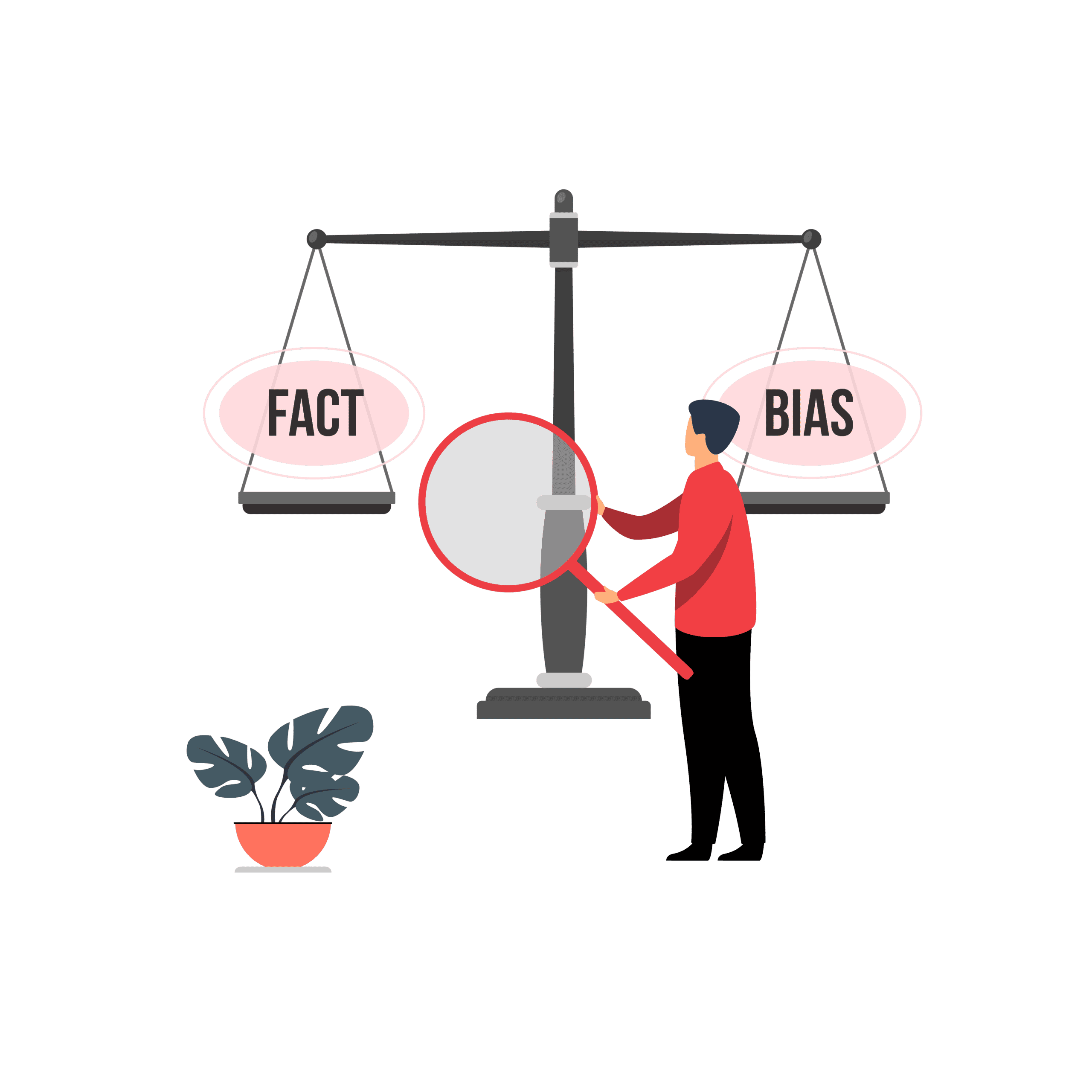Recruitment processes have evolved significantly over the years, with technology playing a pivotal role in enhancing efficiency and accuracy. In today’s competitive job market, recruiters are constantly seeking innovative ways to identify the most qualified candidates quickly and effectively. One such tool that has gained popularity is the Microsoft Office test.
According to a recent survey by SHRM, organizations incorporating Microsoft Office tests in screening experience a 30% reduction in time-to-hire, streamlining recruitment processes efficiently.
In this blog, we will explore how recruiters can simplify candidate screening by leveraging Microsoft Office tests.
The importance of effective candidate screening
Recruitment is a time-consuming and resource-intensive process, and identifying the right candidates from a pool of applicants can be challenging. Inefficient screening methods can lead to wasted time, increased costs, and potential mismatches between candidates and job roles. This underscores the importance of implementing effective candidate screening strategies to ensure that only the most suitable candidates move forward in the hiring process.
Understanding the role of Microsoft Office tests
Microsoft Office tests have emerged as a valuable tool for assessing candidates’ proficiency in using essential office productivity tools such as Word, Excel, and PowerPoint. These tests evaluate not only basic skills but also advanced functionalities, providing recruiters with a comprehensive understanding of a candidate’s abilities. Incorporating Microsoft Office tests into the screening process can significantly streamline the evaluation of candidates’ practical skills, saving time and resources for both recruiters and hiring managers.
Benefits of using Microsoft Office tests in candidate screening
Streamline your recruitment process with objective evaluations, saving time and costs, as Microsoft Office tests provide a standardized and efficient way to assess candidates’ proficiency in essential office productivity tools, ensuring a fair and comprehensive screening experience.
Objective evaluation: Microsoft Office tests offer an objective and standardized way to assess candidates’ skills. This eliminates biases that may arise from subjective evaluations, ensuring a fair and consistent screening process.
Time efficiency: With the increasing number of applications for each job opening, time is of the essence in the recruitment process. Microsoft Office tests enable recruiters to quickly identify candidates who possess the necessary skills, reducing the time spent on manual screening.
Cost-effective: Traditional screening methods, such as conducting multiple rounds of interviews, can be expensive. Microsoft Office tests provide a cost-effective alternative, allowing recruiters to filter out unqualified candidates early in the process.
Skill relevance: Assessing candidates’ proficiency in Microsoft Office tools is particularly relevant for many job roles. Whether it’s creating reports in Excel or drafting documents in Word, these skills are fundamental in various professional settings.
Implementing Microsoft Office tests in your screening process
Enhance your screening efficiency by defining job-specific skills, selecting appropriate test types, integrating with Applicant Tracking Systems (ATS), and communicating clear expectations to candidates, ensuring a seamless and transparent integration of Microsoft Office tests into your recruitment workflow.
Define job-specific skills: Before implementing Microsoft Office tests, it’s crucial to identify the specific skills required for the job. Tailor the tests to assess skills that are directly relevant to the position, ensuring a more accurate evaluation of candidates.
Selecting the right test type: Microsoft Office tests come in various formats, ranging from basic to advanced levels. Choose the appropriate test type based on the complexity of the tasks candidates will be required to perform in the role. This ensures that the test accurately reflects the job requirements.
Integration with Applicant Tracking Systems (ATS): Streamline your recruitment process by integrating Microsoft Office tests with your ATS. This integration allows for seamless test administration, automatic scoring, and easy tracking of candidate performance. Many popular ATS platforms support the integration of Microsoft Office tests, simplifying the overall process.
Communicate test expectations to candidates: Transparency is key to a positive candidate experience. Clearly communicate the inclusion of Microsoft Office tests in the screening process to candidates, providing information on the test format, duration, and the skills being assessed. This helps candidates prepare adequately and ensures a fair evaluation.
Overcoming challenges in implementing Microsoft Office tests
Address accessibility concerns by choosing inclusive testing platforms, avoid overreliance by supplementing with other evaluation methods, and ensure continuous relevance through regular test updates, overcoming potential challenges and maximizing the effectiveness of Microsoft Office tests in your candidate screening strategy.
Ensuring accessibility: Consider the accessibility of Microsoft Office tests for candidates with disabilities. Choose a testing platform that accommodates various needs, such as screen reader compatibility and keyboard navigation.
Avoiding overreliance on tests: While Microsoft Office tests are valuable, they should be used as one component of the screening process. Avoid overreliance on tests and supplement them with other evaluation methods, such as interviews and reference checks, to ensure a holistic assessment.
Continuous test updates: Microsoft Office applications undergo updates and changes over time. Regularly review and update your tests to align with the latest features and functionalities of Microsoft Office tools. This ensures that the tests remain relevant and accurate in assessing candidates’ skills.
Best practices for optimizing Microsoft Office tests in candidate screening
Optimize your testing process by customizing tests for specific roles, providing constructive feedback to candidates, monitoring test metrics for continuous improvement, and identifying training and development opportunities, ensuring that Microsoft Office tests contribute to a more refined and successful recruitment journey.
Customizing tests for specific roles: Tailor Microsoft Office tests to align with the specific requirements of different job roles within your organization. Customization ensures that the tests accurately reflect the skills needed for success in each position.
Providing feedback to candidates: After candidates complete Microsoft Office tests, offer constructive feedback on their performance. This not only enhances the candidate experience but also provides valuable insights for candidates looking to improve their skills.
Monitoring test metrics: Regularly monitor and analyze metrics related to Microsoft Office tests, such as average scores, pass rates, and completion times. Use these metrics to refine and improve the testing process continuously.
Training and development opportunities: Identify areas where candidates may be lacking in Microsoft Office skills and consider providing training and development opportunities. This proactive approach can contribute to a more skilled and productive workforce.
Conclusion
Simplifying candidate screening with Microsoft Office tests can significantly enhance the efficiency and effectiveness of the recruitment process. By leveraging objective evaluations, saving time and costs, and ensuring skill relevance, recruiters can make more informed decisions about candidates’ suitability for specific roles.
As technology continues to shape the future of recruitment, incorporating tools like Microsoft Office tests is essential for staying ahead in the competitive hiring landscape. Embrace innovation, refine your screening processes, and unlock the potential for a more streamlined and successful recruitment journey.
Ready to elevate your candidate screening process? Unlock the power of objective evaluations with Testlify, a cutting-edge talent assessment tool. Streamline recruitment, reduce time-to-hire, and ensure the perfect fit for your team. Sign up for free and revolutionize your hiring journey!