HR guide
Chapter 12
HR software
HR software has revolutionized the way organizations manage their HR processes. It enables HR departments to streamline their operations and automate time-consuming tasks. HR software can help companies to attract and retain top talent, boost employee engagement, and increase productivity. This chapter will explore the benefits, features, types, and best practices of HR software.

Introduction to HR software
HR software, also known as human resources information system (HRIS) or human capital management (HCM) software, is a technology platform designed to manage and automate various HR functions. It enables organizations to streamline their HR operations, increase efficiency, and reduce manual work. HR software can help businesses to manage their employee data, benefits, payroll, performance, and other HR-related tasks from a centralized platform. It also provides analytics and reporting capabilities to help HR professionals make data-driven decisions.
Benefits of HR software
HR software offers a range of benefits for organizations of all sizes, including:
Time savings: HR software automates many manual processes, such as data entry, record keeping, and report generation, freeing up HR professionals to focus on more strategic tasks.
Improved accuracy: By automating processes and reducing manual data entry, HR software can reduce the risk of errors and ensure data accuracy.
Increased efficiency: HR software can streamline HR workflows and provide employees with self-service portals, reducing the time and effort required to complete HR tasks.
Enhanced compliance: HR software can help organizations comply with local, state, and federal regulations by automating compliance-related tasks and ensuring data accuracy.
Improved employee engagement: HR software can provide employees with self-service access to their personal data, such as benefits, vacation time, and pay stubs, improving employee satisfaction and engagement.
Better decision-making: HR software provides analytics and reporting capabilities, enabling HR professionals to make data-driven decisions that can improve organizational performance.
Key features of HR software
HR software typically includes a range of features designed to help organizations manage their HR functions more efficiently. Some key features of HR software include:
Employee data management: HR software allows organizations to store and manage employee data, including personal information, employment history, and performance data.
Recruitment and onboarding: HR software can assist with job postings, resume management, candidate tracking, and onboarding processes.
Benefits administration: HR software can help manage employee benefits, including health insurance, retirement plans, and vacation time.
Time and attendance tracking: HR software can track employee time and attendance, including sick leave, vacation time, and overtime.
Performance management: HR software can assist with performance reviews, goal setting, and career development planning.
Learning and development: HR software can provide employee training and development opportunities and track employee progress.
Reporting and analytics: HR software can provide analytics and reporting capabilities, enabling HR professionals to track key metrics and make data-driven decisions.
Compliance management: HR software can help organizations comply with local, state, and federal regulations, including employment laws and data privacy regulations.
Types of HR software
There are several types of HR software available on the market, each designed to address specific HR needs. Here are some of the most common types of HR software:
Human resource information system (HRIS): HRIS is a comprehensive software solution that automates HR functions and provides a centralized database for employee information.
Applicant tracking system (ATS): An ATS is a recruitment software that automates the hiring process, including job postings, resume management, candidate tracking, and communication with applicants.
Learning management system (LMS): An LMS is a software solution that provides online employee training and development programs, allowing organizations to track employee progress and manage training certifications.
Performance management software: Performance management software enables organizations to set performance goals, track employee performance, and conduct performance reviews.
Time and attendance software: This type of software automates the tracking of employee attendance, time off requests, and overtime hours.
Benefits administration software: This software helps organizations manage employee benefits, including health insurance, retirement plans, and vacation time.
Compliance management software: Compliance management software helps organizations comply with local, state, and federal regulations, including employment laws and data privacy regulations.
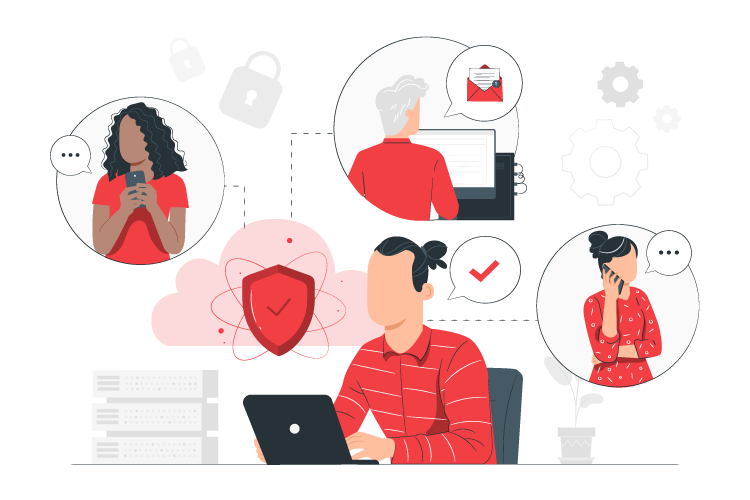
Choosing the right HR software
Choosing the right HR software is critical for the success of an organization’s HR operations. Here are some important factors to consider when selecting HR software:
Features and functionality: Look for software that has the features and functionality that meet your organization’s needs. Consider aspects such as employee management, payroll, benefits administration, time and attendance, and performance management.
User-friendliness: The software should be easy to use and intuitive for both HR professionals and employees. A complex system with a steep learning curve can be a significant barrier to adoption.
Customizability: The software should be customizable to fit the unique needs of your organization. This includes the ability to add fields, workflows, and reports that align with your processes.
Integration: Look for software that can integrate with other systems used in your organization, such as accounting software, CRM systems, and applicant tracking systems.
Vendor support: Consider the level of support and resources provided by the vendor, such as training, customer service, and ongoing updates and maintenance.
Implementing HR software
Implementing HR software can be a complex process, but it can also provide significant benefits to an organization’s HR functions. Here are some steps to consider when implementing HR software:
Assess your HR needs: Before choosing HR software, it’s important to assess your HR needs and identify the specific features and functionalities that are most important to your organization.
Choose the right software: Once you’ve identified your HR needs, research and compare different HR software options to choose the one that best fits your organization’s needs.
Plan for implementation: Create a plan for implementing the HR software, including timelines, budgets, and resources needed. Identify who will be responsible for implementation and ensure that they have the necessary training and support.
Prepare your data: Make sure your HR data is up to date and accurate before migrating it to the new software. This will ensure a smooth transition and prevent errors and data loss.
Train employees: Provide training and support to employees to ensure they are comfortable and confident in using the new software. Consider providing ongoing training and support to address any questions or concerns.
Test the software: Conduct thorough testing of the software before going live to ensure that it’s working properly and all data has been migrated correctly.
Go live: Launch the software and monitor its performance to ensure that it’s meeting your organization’s HR needs.
Training employees on HR software
Training employees on HR software is crucial for ensuring its effective use and adoption in the organization. The training should cover the basic features of the software, its functions, and how to navigate through it. Employees should be shown how to access and input data, generate reports, and manage their tasks using the software. It is important to provide ongoing training and support to ensure that employees are comfortable and confident in using the software. This can be achieved through online tutorials, in-person training sessions, and a help desk for addressing questions and concerns.
Best practices for HR software
Here are some possible best practices for HR software:
Define your goals: Before implementing HR software, it’s important to identify your organization’s goals, as well as the specific problems you’re trying to solve. This will help you choose the right software, configure it appropriately, and communicate its value to employees.
Involve key stakeholders: When selecting and implementing HR software, involve key stakeholders, including HR staff, IT staff, and employees who will be using the software. This will help ensure that the software meets everyone’s needs and that there is buy-in and support from all parties.
Provide adequate training: To ensure that employees are able to use HR software effectively, provide adequate training and resources. This might include training sessions, online tutorials, user guides, and ongoing support from HR and IT staff.
Monitor usage and performance: Once HR software is implemented, monitor its usage and performance regularly to ensure that it is meeting your organization’s goals and that employees are using it effectively. Use analytics and reporting features to track usage and identify areas for improvement.
Keep software up-to-date: HR software is constantly evolving, so it’s important to keep it up-to-date with the latest features and security updates. This might involve working with the software vendor to schedule regular updates or upgrading to a new version of the software when necessary.

Common challenges with HR software
HR software can provide numerous benefits to organizations, but it is not without its challenges. Some of the common challenges with HR software include:
Data privacy and security: HR software may store sensitive employee information, such as personal identification information, performance reviews, and compensation details. It is important for organizations to ensure that the software they choose has robust security measures in place to protect employee data.
Integration issues: HR software may need to integrate with other systems used by the organization, such as payroll software or applicant tracking systems. Ensuring that the software is compatible and can integrate smoothly with other systems is crucial for avoiding data entry errors and other issues.
User adoption: Even the most powerful HR software is only effective if employees use it. Organizations need to ensure that employees are properly trained on how to use the software and that they understand the benefits of doing so.
Customization and flexibility: Organizations have different needs and may require software that can be customized to fit their specific requirements. HR software that is not flexible or cannot be easily customized may not be the best fit for all organizations.
Cost: HR software can be expensive, and organizations need to ensure that the cost of the software is worth the investment. It is important to consider the long-term benefits of the software and whether it will provide a return on investment.
Future of HR software
The future of HR software is promising, as technology continues to advance and companies prioritize the use of data in decision-making. Here are some potential developments in HR software:
Artificial Intelligence (AI) and machine learning (ML): AI and ML have the potential to revolutionize HR software by automating repetitive tasks, predicting employee behavior, and providing insights to improve performance and retention.
Mobile applications: HR software will continue to become more mobile-friendly, with apps that allow employees to access their benefits, request time off, and communicate with HR from their smartphones.
Virtual and augmented reality: Virtual and augmented reality can be used for training, recruitment, and onboarding, providing an immersive and interactive experience for employees.
Blockchain technology: Blockchain can be used to securely store employee data, such as certifications and credentials, and to streamline HR processes.
Personalization: HR software will continue to become more personalized, with the ability to customize workflows, dashboards, and reports to meet the needs of individual users.
HR software has become an essential tool for modern HR departments. It streamlines processes, increases efficiency, improves accuracy, and enhances the overall employee experience. With a wide range of features and functionalities, HR software can meet the unique needs of organizations of all sizes and industries. However, choosing the right HR software, ensuring proper training, and addressing any challenges that arise are crucial for successful implementation. As technology continues to evolve, the future of HR software looks promising, with even more advanced solutions on the horizon.

