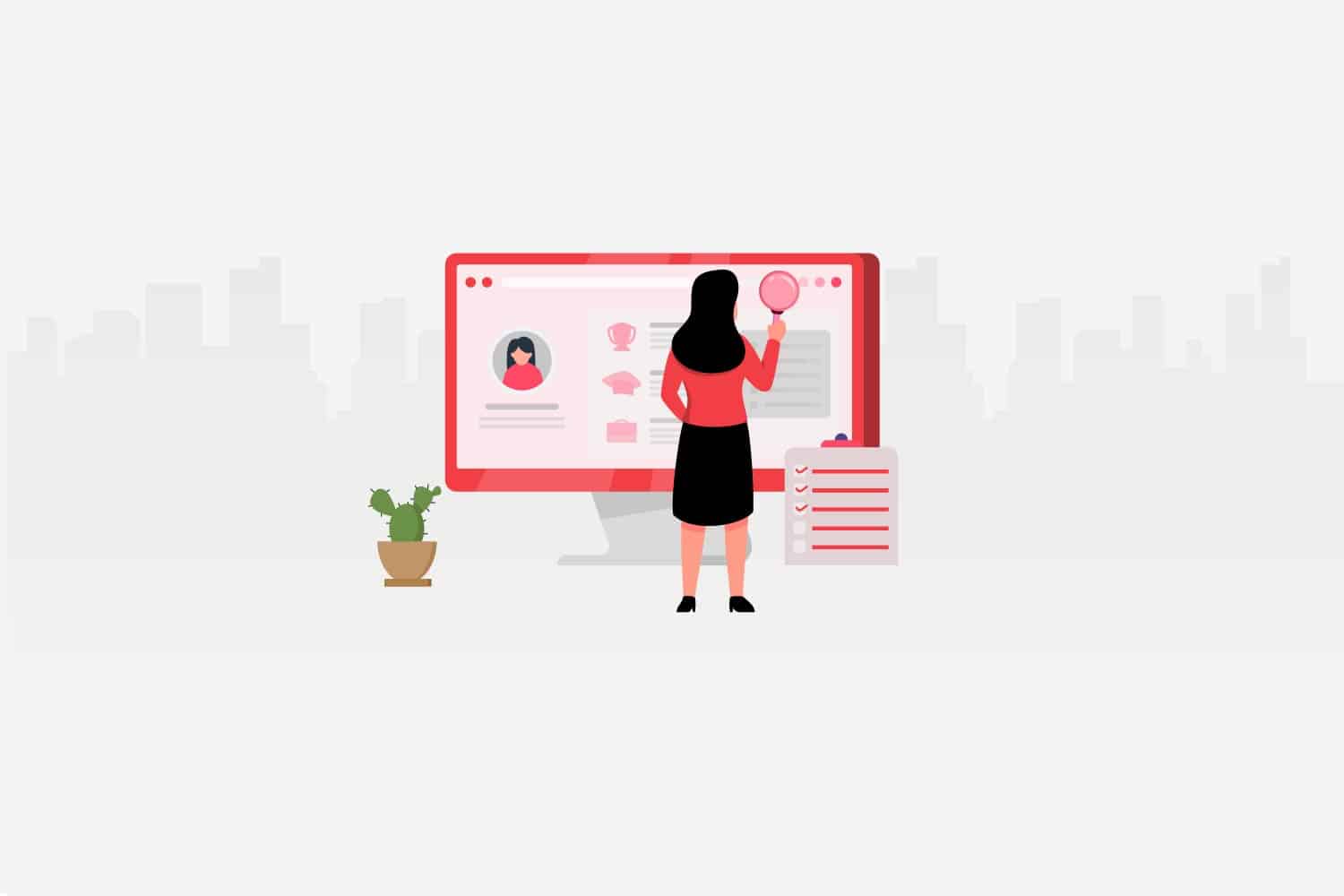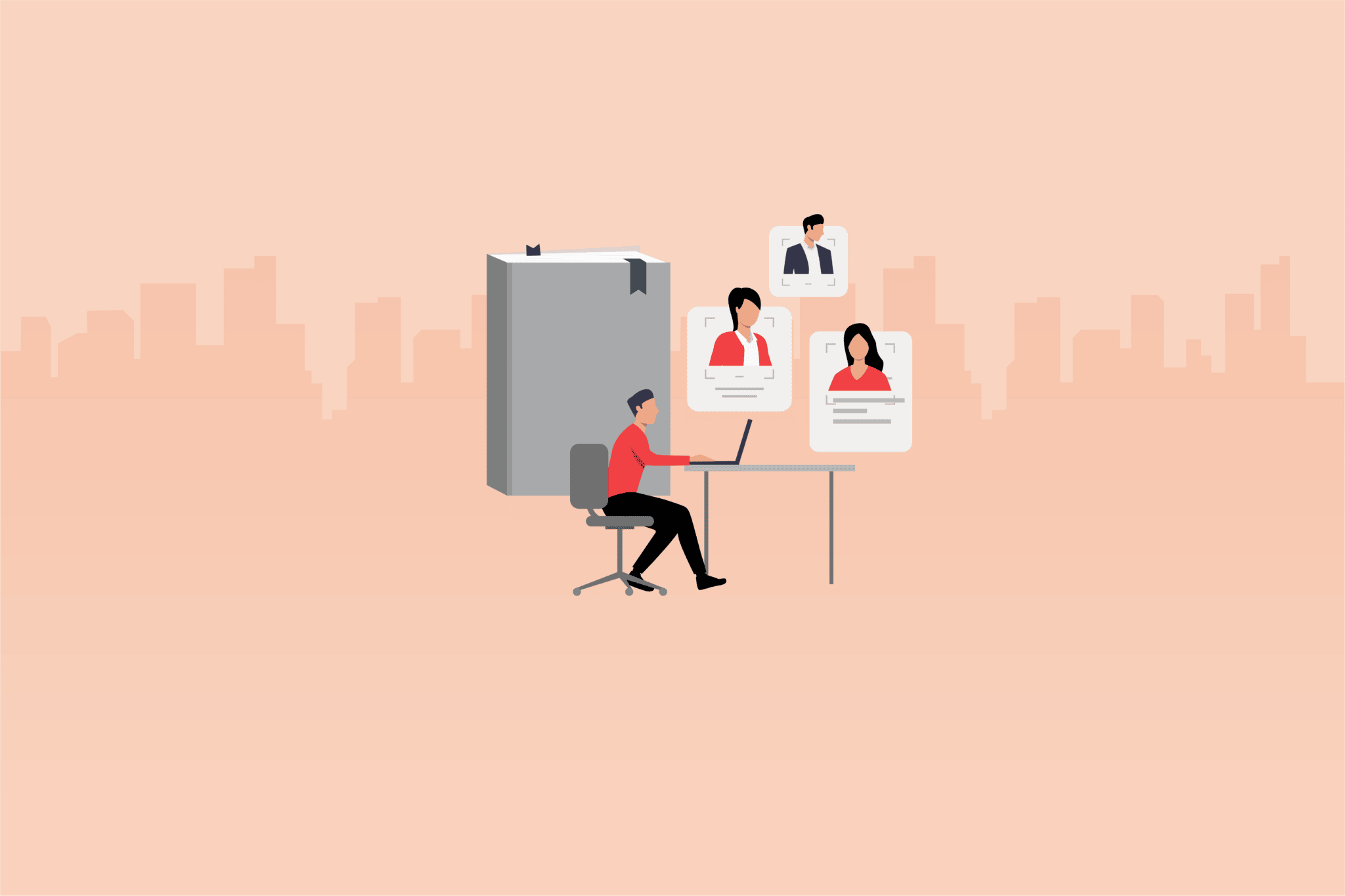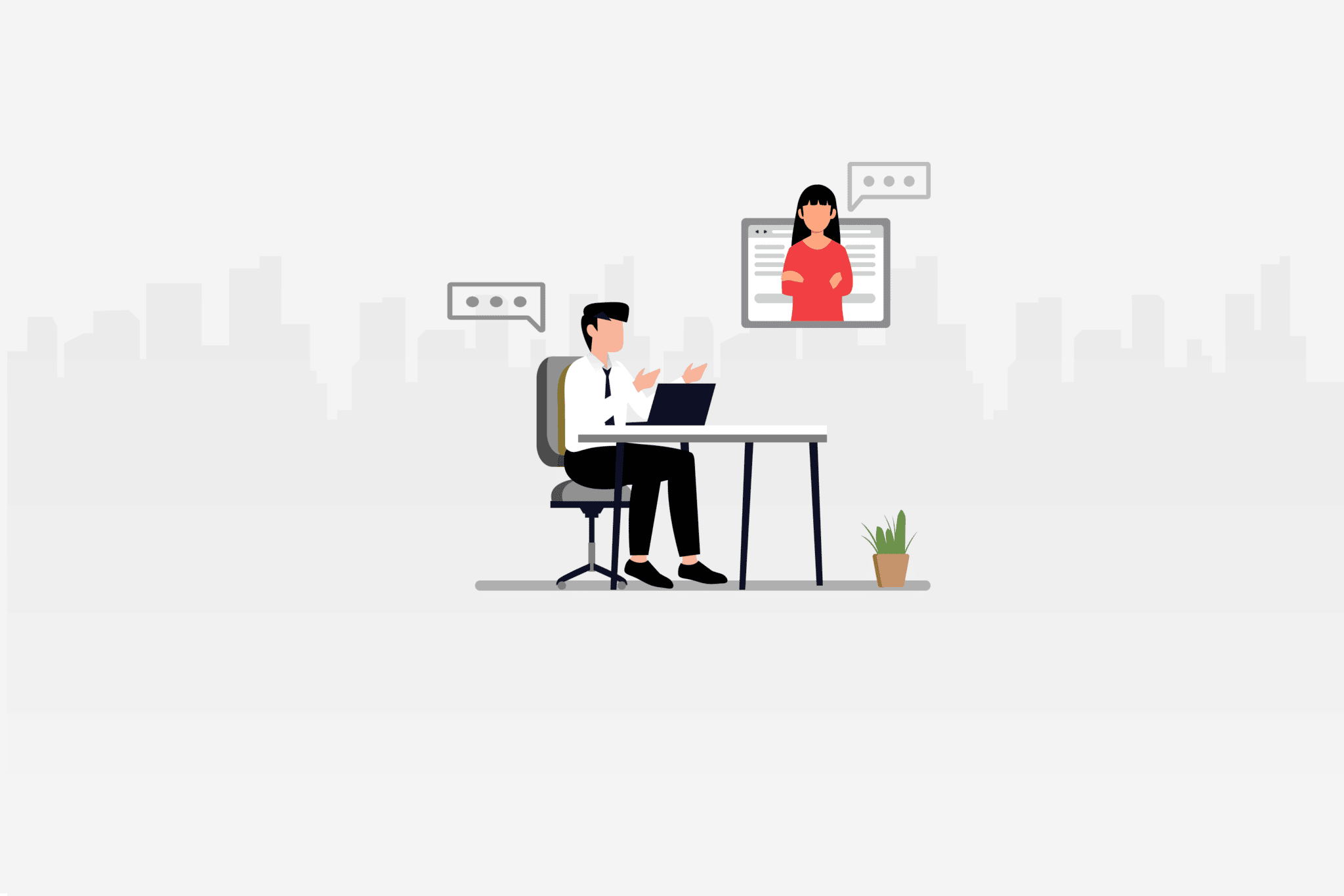Advanced Excel skills have become a crucial aspect of many job roles, from finance and data analysis to project management and operations. As a result, it’s essential for recruiters and employers to assess candidates’ proficiency in Excel as part of their hiring process.
According to a recent survey by Robert Half, nearly 90% of companies use Excel in their daily operations, and 60% of employers consider advanced Excel skills to be a critical job requirement for various roles.
In this blog, we will delve into the world of advanced Excel assessments, covering everything from the reasons why these skills are so important to the different types of assessments available, as well as key components, best practices, and tips for conducting successful assessments. We’ll also explore the future of advanced Excel assessments and the benefits they bring to talent management and employee development. Whether you’re a seasoned pro or just starting out, this guide will provide a comprehensive overview of everything you need to know about advanced Excel assessments.
Introduction to advanced excel assessments
Advanced Excel assessments are a comprehensive way for recruiters and employers to evaluate a candidate’s expertise in Microsoft Excel. The assessments are designed to test a candidate’s ability to use Excel for complex data analysis and decision-making, beyond the basic level of proficiency in the software. They are typically used in industries such as finance, accounting, and business analysis, where Excel is an indispensable tool.
Advanced Excel assessments usually cover a range of topics, including financial modeling, pivot tables, charts, macros, and various Excel functions. They are intended to test a candidate’s ability to use Excel to build financial models, analyze data, make projections and provide insights. This type of assessment is particularly relevant for positions that require data-driven decision-making, such as business analysts, financial analysts, and data scientists.
Recruiters and employers use advanced Excel assessments as a tool to identify the most qualified candidates and assess their potential to contribute to the organization’s financial decision-making processes. By evaluating a candidate’s advanced Excel skills, recruiters and employers can make more informed hiring decisions, and be confident in the knowledge that the candidate has the necessary skills to perform the job.
Advanced Excel assessments are a valuable tool for recruiters and employers as they provide a comprehensive evaluation of a candidate’s Excel proficiency and potential to contribute to the organization’s financial decision-making processes. They help recruiters and employers make informed hiring decisions and ensure that the candidate has the necessary skills to perform the job.
Why advanced excel skills are essential to assess for hiring for different roles
Advanced Excel skills are essential for recruiters and employers as they help organizations achieve their goals and stay ahead of the competition. The following are some of the key reasons why advanced Excel skills are important for recruiters and employers:
Improved data analysis: Advanced Excel skills allow employees to analyze and interpret large amounts of data in an efficient and effective manner. With Excel’s advanced functions and tools, employees can quickly identify trends, make projections and provide insights into complex data sets. This can help organizations make informed decisions based on data-driven insights.
Increased productivity: Advanced Excel skills can significantly improve an employee’s productivity. With Excel’s advanced features and functions, employees can automate tasks, save time, and streamline their work processes.
Competitive advantage: Organizations that have employees with advanced Excel skills can gain a competitive advantage in their respective industries. Advanced Excel skills can help organizations make better decisions, improve their operations, and increase their overall competitiveness.
Improved financial decision-making: Advanced Excel skills can help organizations make better financial decisions by providing the necessary tools for financial analysis and modeling. With advanced Excel skills, employees can build financial models, perform scenario analysis, and provide insights into the organization’s financial performance.
Enhanced talent management: Advanced Excel skills can also enhance talent management by allowing recruiters and employers to identify and hire the most qualified candidates. Advanced Excel assessments can help recruiters and employers evaluate a candidate’s ability to use Excel for complex data analysis and decision-making.
Types of advanced excel assessments
Advanced Excel assessments are designed to evaluate a candidate’s expertise in Microsoft Excel beyond the basic level of proficiency in the software. There are several types of advanced Excel assessments available, including:
Basic and advanced excel skill tests: These tests evaluate a candidate’s proficiency in basic and advanced Excel functions, such as formatting, cell referencing, pivot tables, and charts. They are typically used to assess a candidate’s ability to perform basic and advanced Excel tasks and to identify areas for improvement.
Excel modeling tests: These tests evaluate a candidate’s ability to build and manipulate financial models in Excel. Candidates are typically tested on their ability to create and update financial statements, perform scenario analysis, and generate reports.
Excel macro tests: These tests evaluate a candidate’s ability to create and use macros in Excel. Macros are automated sequences of tasks in Excel that can save time and streamline work processes.
Excel simulation tests: These tests evaluate a candidate’s ability to perform real-life Excel tasks, such as data analysis and reporting. Candidates are given a set of data and asked to complete specific tasks in Excel, such as creating charts, pivot tables, and generating reports.
Excel certification exams: Microsoft offers certification exams for Excel, such as the Microsoft Office Specialist (MOS) certification. These exams evaluate a candidate’s ability to use Excel to perform a wide range of tasks, including data analysis and reporting.
There are several types of advanced Excel assessments available, including basic and advanced Excel skill tests, Excel modeling tests, Excel macro tests, Excel simulation tests, and Excel certification exams. These assessments are designed to evaluate a candidate’s expertise in Microsoft Excel and to identify areas for improvement. By choosing the right type of assessment for the position, recruiters and employers can make more informed hiring decisions and be confident in the knowledge that the candidate has the necessary skills to perform the job.
Designing customized advanced excel assessment tests
Customized advanced Excel assessment tests are tailored to the specific needs and requirements of an organization. These tests are designed to evaluate a candidate’s ability to perform the specific tasks required for the job and to identify areas for improvement. The following are some steps for designing a customized advanced Excel assessment test:
Define the job requirements: The first step in designing a customized advanced Excel assessment test is to clearly define the job requirements. This includes identifying the specific tasks that the candidate will be expected to perform, the level of proficiency required, and the necessary knowledge and skills.
Determine the assessment objectives: The next step is to determine the assessment objectives. This involves identifying what the assessment is designed to measure and what knowledge and skills are being tested. The assessment objectives should align with the job requirements and should be designed to evaluate the candidate’s ability to perform the specific tasks required for the job.
Develop the assessment questions: The next step is to develop the assessment questions. This involves creating a series of questions that evaluate the candidate’s knowledge and skills in advanced Excel functions and tasks. The questions should be designed to be relevant to the job requirements and should accurately reflect the level of proficiency required.
Choose the appropriate assessment format: The next step is to choose the appropriate assessment format. This includes selecting the appropriate type of assessment, such as a basic and advanced Excel skill test, an Excel modeling test, or a simulation test. The assessment format should be chosen based on the assessment objectives and the job requirements.
Test the assessment: Before administering the assessment, it is important to test the assessment to ensure that it accurately measures the knowledge and skills required for the job. This may involve pilot testing the assessment with a small group of candidates and making any necessary revisions based on the results.
Designing a customized advanced Excel assessment test involves several steps, including defining the job requirements, determining the assessment objectives, developing the assessment questions, choosing the appropriate assessment format, and testing the assessment. By following these steps, recruiters and employers can design an assessment that accurately reflects the knowledge and skills required for the job and makes informed hiring decisions based on an accurate evaluation of the candidate’s abilities.
Key components of advanced excel assessment tests
Advanced Excel assessment tests typically evaluate a candidate’s proficiency in various areas of Excel, such as data analysis, spreadsheet design, and the use of advanced functions and formulas. The following are the key components of an advanced Excel assessment test:
Data analysis: Advanced Excel assessment tests typically include questions that evaluate a candidate’s ability to analyze data. This includes tasks such as sorting, filtering, and summarizing data, as well as creating charts, graphs, and pivot tables to visualize data.
Spreadsheet design: The spreadsheet design component of an advanced Excel assessment test evaluates the candidate’s ability to design and format an organized, professional-looking spreadsheet. This includes tasks such as creating and formatting tables, using conditional formatting, and designing and using templates.
Advanced functions and formulas: Advanced Excel assessment tests also evaluate a candidate’s proficiency in using advanced functions and formulas. This includes tasks such as using complex functions such as VLOOKUP and INDEX/MATCH, using arrays and data tables, and using advanced financial functions such as NPV and IRR.
Modeling: Advanced Excel assessment tests may also include a component that evaluates the candidate’s ability to create and use models. This includes tasks such as creating a budget, a financial projection, or a sensitivity analysis.
Problem-solving: Problem-solving is an important component of advanced Excel assessment tests. This includes tasks such as creating a solution to a problem, using Excel to automate a process, and troubleshooting errors in a spreadsheet.
Speed and accuracy: Speed and accuracy are critical components of advanced Excel assessment tests. The test should evaluate the candidate’s ability to perform tasks quickly and accurately, and should also assess their ability to manage large amounts of data and handle complex calculations.
The key components of an advanced Excel assessment test include data analysis, spreadsheet design, advanced functions and formulas, modeling, problem-solving, and speed and accuracy. These components are designed to evaluate a candidate’s proficiency in using Excel and their ability to perform the tasks required for the job.
Importance of excel modeling in advanced excel assessment tests
Excel modeling is a critical component of advanced Excel assessment tests because it is an important aspect of many business and financial operations. In today’s data-driven world, organizations require employees who are proficient in creating and using models in Excel to support decision-making. The following are the reasons why Excel modeling is important in advanced Excel assessment tests:
Business decisions: Organizations use Excel models to support business decisions. For example, a financial model can be used to analyze the potential return on investment for a new product or project. By evaluating the potential revenue, costs, and other factors, organizations can determine the feasibility of a project and make informed decisions.
Financial projections: Excel models can be used to create financial projections. For example, a financial model can be used to project future sales, costs, and profits for a business. This information can be used to make informed decisions about resource allocation and budgeting.
Sensitivity analysis: Excel models can be used to perform sensitivity analysis, which is the study of how the value of a result changes when the inputs to the model change. This allows organizations to evaluate the impact of various scenarios on the outcome of a project or investment.
Data analysis: Excel models can be used to analyze large amounts of data, and to perform complex calculations. For example, a model can be used to analyze sales data to identify trends and patterns and to make forecasts.
Problem-solving: Excel models can be used to solve complex problems and automate processes. For example, a model can be used to automate the calculation of commissions for a sales team or to determine the best solution to a scheduling problem.
Career advancement: Excel modeling skills are highly valued by employers, and are a key factor in career advancement for many professionals. By demonstrating proficiency in Excel modeling, a candidate can differentiate themselves from other candidates and increase their chances of being hired or promoted.
Excel modeling is an important component of advanced Excel assessment tests because it is critical to many business and financial operations. Organizations require employees who are proficient in creating and using models in Excel to support decision-making, and Excel modeling skills are highly valued by employers and are a key factor in career advancement for many professionals.
Using automated tools for advanced excel assessment tests
Automated tools are increasingly being used to conduct advanced Excel assessment tests. These tools provide many benefits, including improved accuracy, efficiency, and objectivity. The following are some of the benefits of using automated tools like Testlify for advanced Excel assessment tests:
Improved accuracy: Automated tools eliminate the risk of human error, providing more accurate results. This is particularly important for tasks that require complex calculations or data analysis.
Efficiency: Automated tools are much faster than manual methods, and can process large amounts of data quickly. This means that assessment tests can be completed in a shorter period of time, reducing the time required to make hiring decisions.
Objectivity: Automated tools eliminate the risk of bias or subjectivity in assessment results. This provides a more objective and fair assessment of a candidate’s skills and abilities.
Customization: Automated tools can be customized to meet the specific needs of an organization. For example, an organization can specify the types of tasks and questions to be included in the assessment, and the level of difficulty.
Reporting: Automated tools provide detailed reports on assessment results, which can be used to make informed hiring decisions. The reports can provide insights into a candidate’s strengths and weaknesses and can be used to identify areas for improvement.
Cost-effectiveness: Automated tools are often more cost-effective than manual methods, as they eliminate the need for manual data entry and reduce the risk of errors. This can result in significant cost savings for organizations.
Using automated tools for advanced Excel assessment tests provides many benefits, including improved accuracy, efficiency, and objectivity. Automated tools can be customized to meet the specific needs of an organization, and provide detailed reports on assessment results. They are also often more cost-effective than manual methods, making them an attractive option for many organizations.
Top tips for recruiters and employers conducting advanced excel assessments
Conducting advanced Excel assessments can be challenging, but with the right approach, it can provide valuable insights into a candidate’s skills and abilities. The following are some top tips for recruiters and employers conducting advanced Excel assessments:
Define your requirements: Before conducting the assessment, it is important to clearly define the skills and abilities you are looking for. This will help to ensure that the assessment is focused and relevant and that the results provide useful information.
Choose the right assessment tool: There are many tools available for conducting advanced Excel assessments, and it is important to choose the right one for your organization. Consider factors such as cost, accuracy, efficiency, and customization when making your decision. You can check out Testlify and get your hands on the best assessment tool right away.
Create a realistic scenario: The assessment should be designed to simulate a real-world scenario that a candidate is likely to encounter in their role. This will provide a more accurate assessment of their skills and abilities, and will help to identify any areas for improvement.
Make the assessment challenging: The assessment should be challenging enough to test the candidate’s skills and abilities, but not so difficult that they are unable to complete it. A balance must be struck to ensure that the assessment provides meaningful results.
Use real data: Where possible, use real data in the assessment to provide a more realistic scenario. This will also help to test the candidate’s ability to work with real-world data, which is an important skill for many roles.
Consider time constraints: The time allowed for the assessment should be realistic and appropriate for the tasks involved. This will help to ensure that the candidate is not rushed, and that the results are accurate and meaningful.
Provide clear instructions: The instructions for the assessment should be clear and concise, and should explain what is expected of the candidate. This will help to ensure that the assessment is conducted fairly and that the results are accurate.
Conducting advanced Excel assessments can provide valuable insights into a candidate’s skills and abilities. It is important to choose the right assessment tool, create a realistic scenario, make the assessment challenging, use real data, consider time constraints, and provide clear instructions. By following these tips, recruiters and employers can conduct effective advanced Excel assessments that provide meaningful results.
Best practices for evaluating advanced excel assessment results
Evaluating advanced Excel assessment results is an important step in the recruitment process, as it provides valuable information about a candidate’s skills and abilities. The following are some best practices for evaluating advanced Excel assessment results:
Use a consistent scoring system: The scoring system used to evaluate the results should be consistent and based on clear criteria. This will help to ensure that the results are accurate and meaningful and that the assessment is conducted fairly.
Consider the candidate’s experience: The candidate’s experience should be taken into account when evaluating the results. A candidate with more experience may be expected to perform better in certain areas, and it is important to consider this when evaluating the results.
Look for trends: The results should be analyzed to identify any trends or patterns. This will help to identify areas of strength and weakness and will provide valuable information for the recruitment process.
Use objective criteria: The criteria used to evaluate the results should be objective, and should not be influenced by personal biases or opinions. This will help to ensure that the results are accurate and fair.
Compare results to benchmark data: The results of the assessment should be compared to benchmark data, such as the results of previous assessments or industry standards, to provide a broader perspective on the candidate’s skills and abilities.
Focus on strengths and weaknesses: The evaluation should focus on the candidate’s strengths and weaknesses and should provide a balanced assessment of their skills and abilities. This will help to ensure that the results are meaningful and provide valuable information for the recruitment process.
Provide feedback: Feedback should be provided to the candidate, highlighting their strengths and areas for improvement. This will help to ensure that the assessment process is transparent and fair, and will provide valuable information for the candidate’s personal development.
Evaluating advanced Excel assessment results is an important step in the recruitment process. It is important to use a consistent scoring system, consider the candidate’s experience, look for trends, use objective criteria, compare results to benchmark data, focus on strengths and weaknesses, and provide feedback. By following these best practices, recruiters and employers can evaluate advanced Excel assessment results effectively, providing valuable information for the recruitment process.
Understanding the advanced excel skills matrix
The Advanced Excel Skills Matrix is a tool used to identify and assess the advanced Excel skills of candidates. It provides a comprehensive overview of the candidate’s abilities and helps to ensure that the assessment process is consistent and fair. The following is a detailed explanation of the Advanced Excel Skills Matrix:
Define the skills required: The first step in using the Advanced Excel Skills Matrix is to define the skills required for the role. This will help to ensure that the assessment is focused on the most important skills and abilities.
Identify the skills levels: The matrix should include different levels of skills, such as basic, intermediate, and advanced. This will help to provide a clear understanding of the candidate’s abilities and will allow for a more accurate assessment.
Evaluate the skills: The candidate’s skills should be evaluated based on the defined levels, and their abilities should be rated accordingly. This will provide a comprehensive overview of their skills and abilities.
Use objective criteria: The criteria used to evaluate the candidate’s skills should be objective, and should not be influenced by personal biases or opinions. This will help to ensure that the results are accurate and fair.
Provide feedback: Feedback should be provided to the candidate, highlighting their strengths and areas for improvement. This will help to ensure that the assessment process is transparent and fair, and will provide valuable information for the candidate’s personal development.
Use the matrix as a reference: The Advanced Excel Skills Matrix can be used as a reference when conducting future assessments. This will help to ensure that the assessment process is consistent and fair, and will provide valuable information for the recruitment process.
The Advanced Excel Skills Matrix is a useful tool for recruiters and employers looking to assess the advanced Excel skills of candidates. It provides a comprehensive overview of the candidate’s abilities, helps to ensure that the assessment process is consistent and fair, and provides valuable information for the recruitment process. By using the Advanced Excel Skills Matrix, recruiters and employers can effectively assess the advanced Excel skills of candidates, providing valuable information for the recruitment process.
Advanced excel assessment test samples and practice tests
Practicing and preparing for advanced Excel assessment tests can greatly improve a candidate’s performance and increase their chances of success. Recruiters and employers can provide test samples and practice tests to help candidates prepare and get a feel for the types of questions they may encounter on the actual assessment. Here’s what to keep in mind when creating test samples and practice tests:
Provide a variety of questions: The test samples and practice tests should include a variety of questions that assess different aspects of advanced Excel skills, such as data analysis, modeling, and report generation.
Use real-life scenarios: The questions should be based on real-life scenarios that are relevant to the job, this will help to give candidates a better understanding of what they can expect in the actual assessment.
Include challenging questions: The test samples and practice tests should include challenging questions that are representative of the types of questions that will be asked on the actual assessment.
Provide solutions and explanations: The test samples and practice tests should include solutions and explanations for each question. This will help candidates to understand the reasoning behind each question, and will also help to identify any areas where they may need to improve.
Time the practice tests: The practice tests should be timed, just like the actual assessment, to help candidates understand the time constraints they will be facing during the assessment.
Update the tests regularly: It is important to update the test samples and practice tests regularly to ensure that they remain relevant and representative of the types of questions that will be asked on the actual assessment.
Providing test samples and practice tests can greatly benefit both recruiters and candidates. Recruiters can use these resources to help candidates prepare for the advanced Excel assessment, and candidates can use them to get a feel for the types of questions they may encounter, as well as identify any areas where they may need to improve. By using test samples and practice tests, recruiters and candidates can work together to ensure that the advanced Excel assessment process is fair, accurate, and effective. You can also choose the advanced excel assessment from Testlify’s test library to assess candidates’ advanced excel skills.
Sample questions to assess advanced excel skills in candidates
- Create a pivot table that summarizes sales data from multiple regions.
- Can you use conditional formatting to highlight the top 10% of values in a column of data?
- Create a formula using the IF and AND functions to calculate a commission rate based on specific criteria.
- Can you perform a lookup and return a value from a table using the INDEX and MATCH functions?
- Use the goal seek function to determine the input value needed to achieve a target profit in a financial model.
- Can you apply data validation to a specific cell or range to only allow numbers within a certain range to be entered?
- Use the subtotal function to summarize sales data by product category.
- Can you record a MACRO to automate the task of formatting a table of data?
- Use the consolidate function to merge data from multiple worksheets into a single worksheet, and summarize the data by month.
- Can you create a formula that uses the VLOOKUP function to match data between two sheets and return the corresponding value from another column in the same row?
Common pitfalls to avoid in advanced excel assessment tests
Common Pitfalls to Avoid in Advanced Excel Assessment Tests: Conducting advanced Excel assessments can be challenging, and it is important to be aware of common pitfalls to avoid in order to ensure accurate and effective assessments. Here are some of the most common pitfalls to avoid:
Ignoring job-specific requirements: It is important to tailor the advanced Excel assessment to the specific job requirements, otherwise, the assessment may not accurately reflect the candidate’s ability to perform the job-specific tasks.
Over-reliance on automated tools: Automated tools can be useful in conducting advanced Excel assessments, however, over-reliance on these tools can lead to inaccuracies in the assessment results. Recruiters and employers should always validate the results generated by automated tools with a manual review to ensure accuracy.
Focusing solely on speed: While speed is an important factor in advanced Excel assessments, it should not be the sole focus. The ability to accurately perform complex tasks is also important and should be assessed accordingly.
Using irrelevant or outdated questions: The questions used in advanced Excel assessments should be relevant, up-to-date, and representative of the types of tasks the candidate will be expected to perform on the job.
Not allowing enough time for the assessment: Candidates should be given enough time to complete the advanced Excel assessment, as rushing through the test can lead to errors and inaccuracies in the results.
Lack of standardization: Consistency and standardization are key to accurate and effective advanced Excel assessments. Recruiters and employers should ensure that the same assessment methods and tools are used for all candidates to ensure fairness and accuracy.
Avoiding these common pitfalls in advanced Excel assessments is crucial for ensuring accurate and effective assessments. Recruiters and employers should take the time to tailor the assessments to the specific job requirements, validate the results generated by automated tools, and ensure that the assessments are fair, consistent, and relevant. By doing so, they can be confident in their assessments, and ensure that they are hiring the best candidates for the job.
Leveraging advanced excel assessment results to enhance talent management
Advanced Excel assessments can provide valuable insights into the skills and abilities of candidates and employees, which can be leveraged to enhance talent management. Here are some of the ways advanced Excel assessment results can be used to enhance talent management:
Identifying skill gaps: The results of advanced Excel assessments can help recruiters and employers identify skill gaps within their organizations, allowing them to target their training and development efforts more effectively.
Evaluating employee performance: Advanced Excel assessment results can be used to evaluate the performance of current employees, allowing recruiters and employers to identify areas for improvement and provide targeted training and development opportunities.
Improving hiring decisions: The results of advanced Excel assessments can provide valuable insights into the skills and abilities of candidates, which can be used to make more informed hiring decisions. By using advanced Excel assessments, recruiters and employers can be confident that they are hiring the best candidates for the job.
Aligning employee skills with business goals: By understanding the advanced Excel skills of employees, recruiters and employers can better align employee skills with business goals, ensuring that their organization has the right people in the right roles.
Improving employee retention: Advanced Excel assessment results can help recruiters and employers understand the skills and abilities of their employees, which can be used to create more engaging and challenging work assignments, leading to increased job satisfaction and employee retention.
Leveraging advanced Excel assessment results to enhance talent management is a valuable tool for recruiters and employers. By using these results to identify skill gaps, evaluate employee performance, make informed hiring decisions, align employee skills with business goals, and improve employee retention, recruiters and employers can create a more effective and efficient talent management strategy.
Utilizing advanced excel assessment results for employee development
Advanced Excel assessments provide valuable insights into the skills and abilities of employees, which can be used to inform and enhance their development. Here are some of the ways advanced Excel assessment results can be utilized for employee development:
Identifying training needs: The results of advanced Excel assessments can help identify training needs, allowing recruiters and employers to provide targeted training and development opportunities. By focusing on the areas where employees need improvement, they can become more proficient in using advanced Excel features and functions.
Enhancing career paths: Advanced Excel assessments can help recruiters and employers understand the skills and abilities of their employees, allowing them to identify career paths that are most suited to their strengths. This can help employees develop new skills, take on new responsibilities, and advance in their careers.
Providing feedback: The results of advanced Excel assessments can provide valuable feedback to employees, allowing them to understand their strengths and weaknesses, and identify areas for improvement. This feedback can be used to inform development plans and create actionable steps for employee growth.
Offering continuing education: Advanced Excel assessments can be used to identify areas where employees need additional training, allowing recruiters and employers to offer continuing education opportunities that are tailored to their needs. This can help employees keep up with the latest advances in Excel, and remain competitive in their field.
Promoting professional growth: By utilizing advanced Excel assessment results for employee development, recruiters and employers can help employees grow professionally. By providing targeted training and development opportunities, employees can expand their skills and knowledge, leading to increased job satisfaction and improved performance.
Utilizing advanced Excel assessment results for employee development is an important part of talent management. By using these results to identify training needs, enhance career paths, provide feedback, offer continuing education, and promote professional growth, recruiters and employers can help employees reach their full potential, and create a more productive and effective workforce.
Conclusion: the future of advanced excel assessments for recruiters and employers
Advanced Excel assessments have become an essential tool for recruiters and employers looking to assess and evaluate the skills and abilities of their employees and candidates. With the continued evolution of technology and data analysis, the importance of advanced Excel skills is only going to increase in the future.
As the demand for advanced Excel skills continues to grow, recruiters and employers will need to keep up with the latest trends and best practices in advanced Excel assessments. This means incorporating the latest assessment tools and technologies, such as automated testing tools like Testlify.
Testlify provides recruiters and employers with a comprehensive test library, including advanced Excel assessments. This allows recruiters and employers to easily assess the skills of candidates, and ensure they have the necessary proficiency in advanced Excel functions and features.
The future of advanced Excel assessments is bright, and recruiters and employers will continue to rely on them to evaluate the skills and abilities of their employees and candidates. Utilizing automated tools like Testlify, recruiters and employers can streamline their assessment process, and ensure they are hiring the best and brightest talent.
Want to see how we can help you assess the advanced Excel skills of your candidates? Try Testlify today and see the difference for yourself!