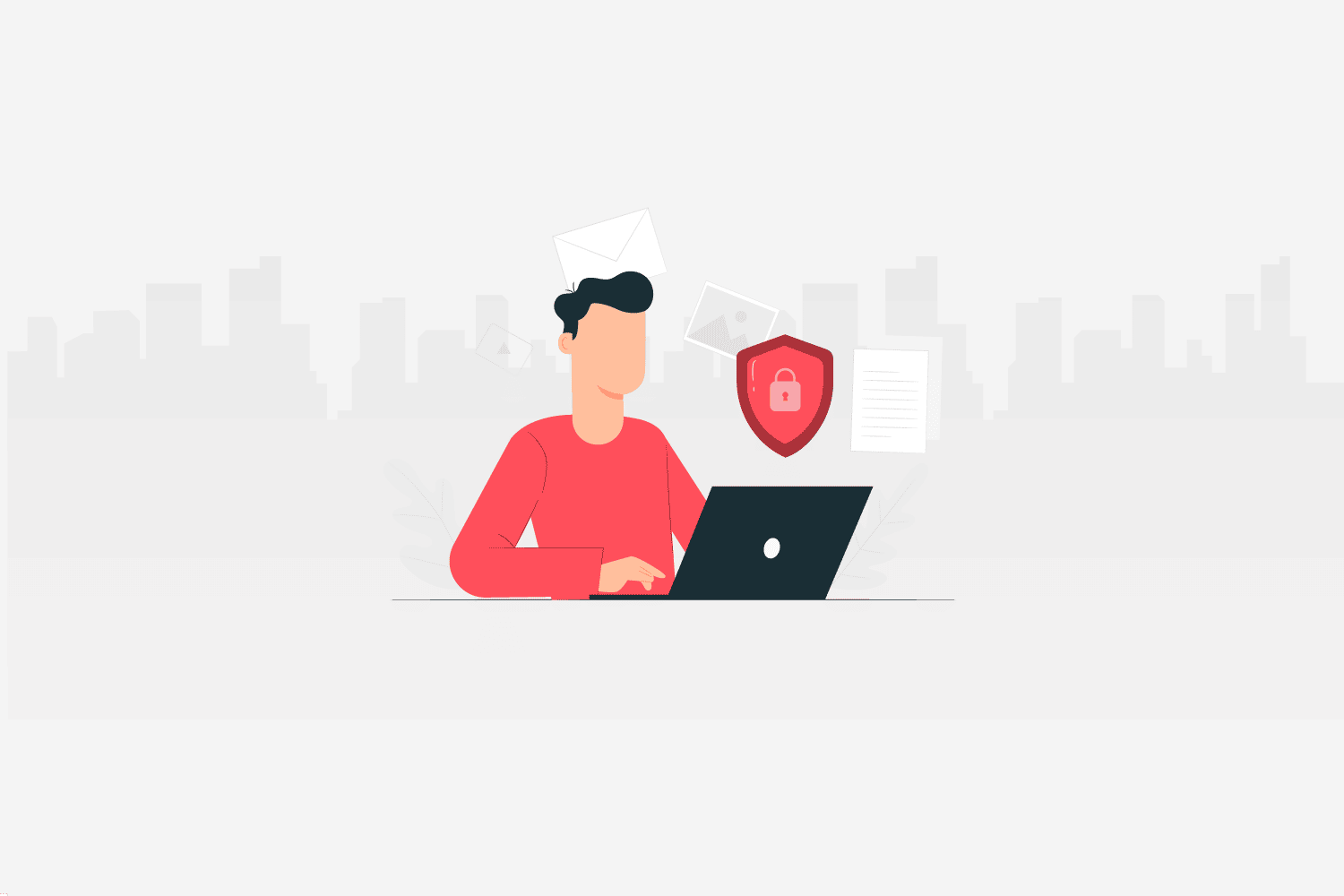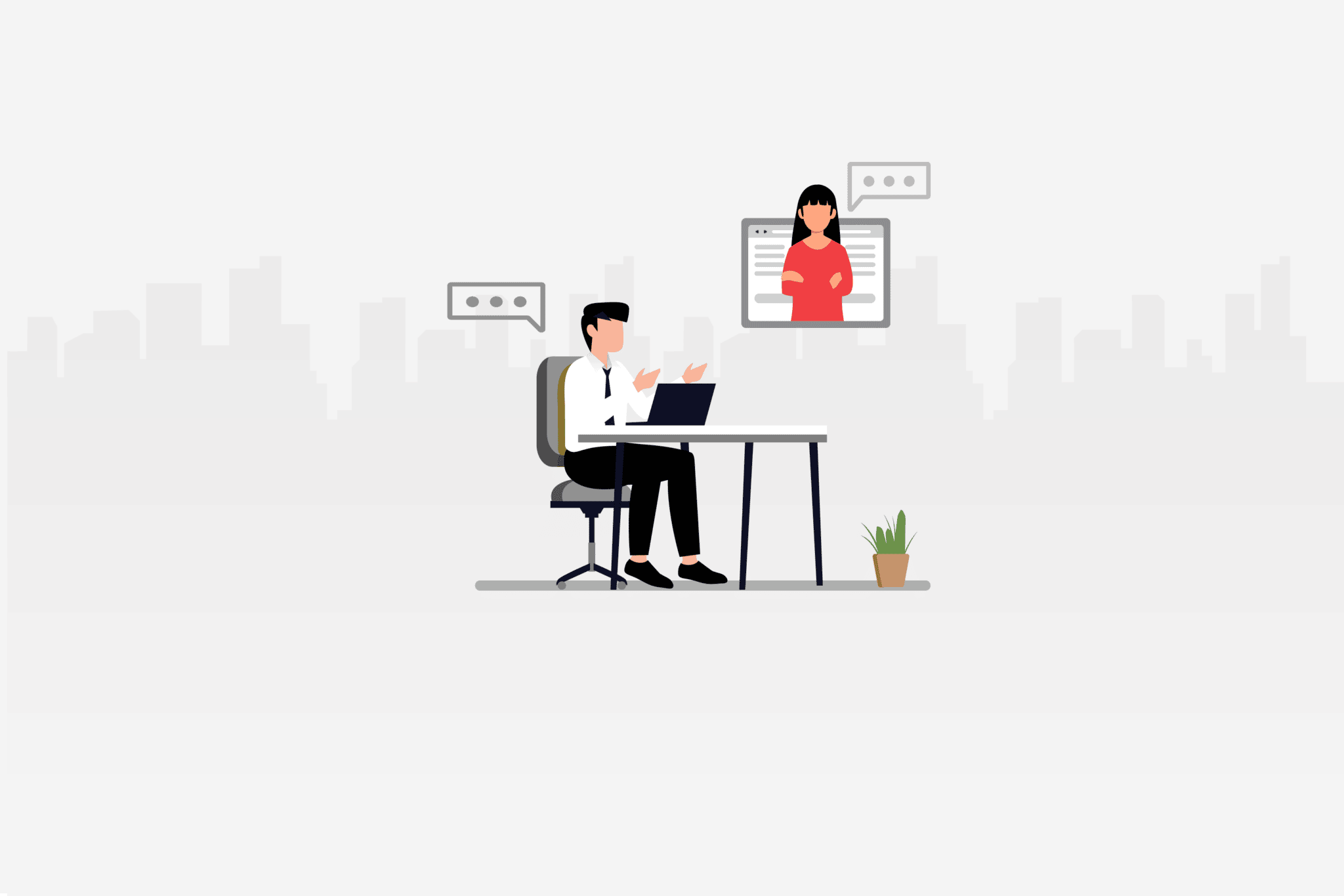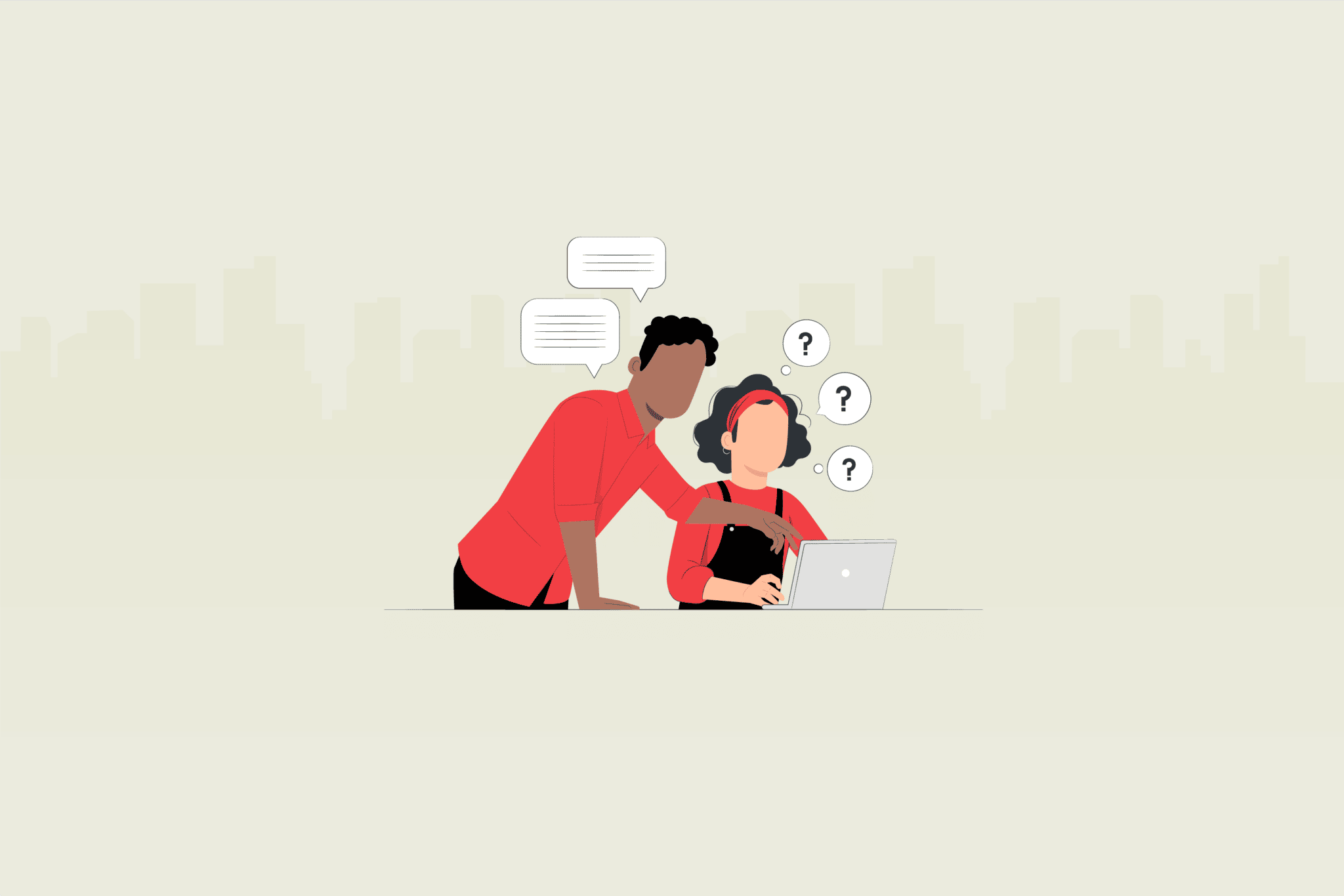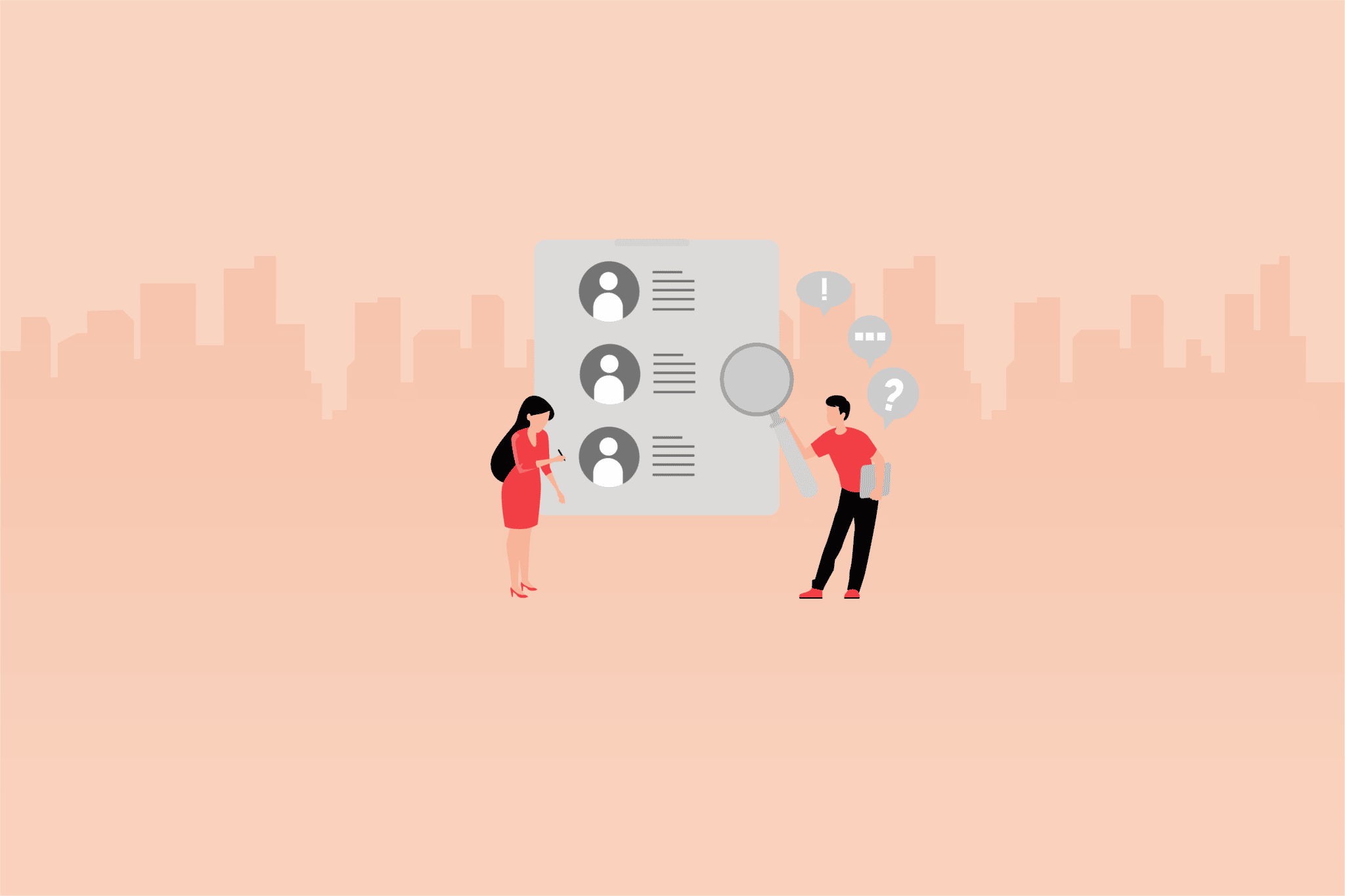Excel is one of the most widely used software programs in the business world, and for good reason. It’s a powerful tool that can help organizations analyze and present data in a clear, organized way. But while many people are familiar with the basics of Excel, only a select few have mastered its advanced features. These advanced Excel skills can give your hiring process a boost by helping you identify the best candidates for the job.
One of the most important advanced Excel skills is the ability to use formulas and functions. Formulas allow you to perform calculations on data, while functions can automate repetitive tasks or extract specific information from a dataset. A candidate who is proficient in using formulas and functions in Excel is likely to be able to quickly and efficiently analyze data, which can be a huge asset for any organization.
Another advanced Excel skill that can give your hiring process a boost is the ability to create and use pivot tables. Pivot tables are a powerful feature in Excel that allow you to summarize and analyze large amounts of data in a flexible way. They can be used to create reports, charts, and graphs that can help you make better decisions. A candidate who is skilled in using pivot tables is likely to be able to quickly and easily extract valuable insights from data, which can be a huge asset for any organization.
In addition to these skills, there are many other advanced Excel features that can give your hiring process a boost. For example, a candidate who is skilled in using macros can automate repetitive tasks and save time, while a candidate who is proficient in using VBA (Visual Basic for Applications) can create custom programs to automate tasks in Excel.
Assessing a candidate’s advanced Excel skills can be done by asking them to complete a task or test related to the skills you are looking for. It can also be done by asking them to provide examples of work they have done using Excel in the past.
In this blog, we’d be discussing all about advanced excel and how assessing advanced excel skills can help recruiters in boosting the hiring process.
Understanding the differences between basic and advanced excel skills
Advanced Excel skills can give your hiring process a boost by helping you identify the best candidates for the job. These skills can help organizations analyze and present data in a clear, organized way, automate repetitive tasks and extract valuable insights from data. By assessing a candidate’s advanced Excel skills, you can ensure that you are hiring the best person for the job, which can help your organization to be more efficient and effective.
Some examples of advanced Excel skills include:
The use of formulas and functions: Formulas allow users to perform calculations on data, while functions can automate repetitive tasks or extract specific information from a dataset. This can include advanced formulas like INDEX and MATCH, or functions like VLOOKUP and IF statements.
The use of pivot tables: Pivot tables are a powerful feature in Excel that allows users to summarize and analyze large amounts of data in a flexible way. They can be used to create reports, charts, and graphs that can help users make better decisions.
The use of macros: Macros are sets of instructions that can automate repetitive tasks in Excel, like copying and pasting data or formatting cells.
The use of VBA (Visual Basic for Applications): VBA is a programming language that allows users to create custom programs or macros to automate tasks in Excel.
Basic Excel skills, on the other hand, are the fundamental features of the software such as creating and editing spreadsheets, inputting and formatting data, and basic mathematical calculations. This would include features like basic arithmetic, formatting and creating charts, sorting, filtering, and basic data validation.
Advanced Excel skills are more specialized and complex features that can help users analyze, automate and customize their work in Excel, while basic Excel skills are the fundamental and core features of the software that allow users to create and edit spreadsheets and input data.
The importance of advanced excel skills in various roles
Advanced Excel skills are important in various roles that involve data analysis, financial modeling, project management, and more. These skills can help professionals in these roles to better organize, analyze, and present data.
Data analysis: In data analysis roles, advanced Excel skills can be used to work with large data sets, create pivot tables and charts, and use advanced formulas and functions to uncover insights and trends in the data.
Financial modelling roles: In financial modeling roles, advanced Excel skills can be used to create accurate and detailed financial models that can be used to forecast revenue and expenses, calculate financial ratios, and assess the financial performance of a company.
Project management roles: In project management roles, advanced Excel skills can be used to create project plans, track progress, and manage resources. Advanced Excel skills can be used to create Gantt charts and timelines, track project costs, and manage budgets.
Financial analysis: Advanced Excel skills are essential for financial analysts as they use Excel to analyze and interpret financial data. These skills include creating complex financial models, working with large amounts of data, and creating charts and graphs to visualize data.
Sales and marketing professionals: Advanced Excel skills can help sales and marketing professionals analyze customer data, track sales, and marketing campaigns, and create reports and presentations. Excel skills such as pivot tables, data visualization, and macros can help sales and marketing professionals make more informed decisions and improve the effectiveness of their campaigns.
Operations and supply chain professionals: Advanced Excel skills can help operations and supply chain professionals manage inventory, track production, and delivery schedules, and analyze data to identify areas for improvement. Excel skills such as data analysis and modeling can help these professionals make more efficient and effective decisions.
Human Resource Professionals: Advanced Excel skills can help HR professionals manage employee data, track employee performance, and create reports and presentations. Excel skills such as data analysis, pivot tables and charts can help HR professionals identify trends and make data-driven decisions.
Data science: Advanced Excel skills are crucial for data scientists as they use Excel to work with large data sets, perform complex calculations, and create models and visualizations. Excel skills such as data analysis, data cleaning, and data visualization are essential for data scientists to effectively analyze and interpret data.
Advanced Excel skills are becoming more and more important in a variety of roles across different industries. These skills can help employees make more informed decisions, improve efficiency, and effectively analyze and interpret data. Investing in advanced Excel training can give employees a competitive edge in the job market and make them more valuable to their current or future employers.
All these skills are important for recruiters to assess candidates, as they can provide a clear understanding of the candidate’s ability to work with data and make informed decisions. Advanced Excel skills demonstrate the candidate’s ability to work efficiently, and make better decisions by analyzing data and creating accurate models. This can ultimately be beneficial for the company and its progress.
The importance of assessing advanced excel skills in the hiring process: how it can help organizations save time and resources
Assessing the advanced Excel skills of a candidate can be a crucial step in the hiring process for organizations that rely heavily on data analysis, financial modeling, and project management. Microsoft Excel is a widely used tool in these fields and having a candidate that is proficient in advanced Excel skills can greatly benefit the organization.
Advanced Excel skills refer to the ability to use advanced features and functions of Microsoft Excel beyond the basic capabilities of inputting, editing, and formatting data. This can include using advanced formulas and functions, creating and using macros, using pivot tables and charts, working with large data sets, and automating tasks using VBA (Visual Basic for Applications).
By evaluating a candidate’s proficiency in advanced Excel skills, organizations can identify the best fit for the job and ensure that they have the right skills and knowledge to contribute to the organization’s goals. For example, in data analysis roles, advanced Excel skills can be used to work with large data sets, create pivot tables and charts, and use advanced formulas and functions to uncover insights and trends in the data. In financial modeling roles, advanced Excel skills can be used to create accurate and detailed financial models that can be used to forecast revenue and expenses, calculate financial ratios, and assess the financial performance of a company. In project management roles, advanced Excel skills can be used to create project plans, track progress, and manage resources.
By assessing a candidate’s advanced Excel skills, organizations can avoid hiring candidates who may need extensive training or who may struggle with the more complex aspects of their role, which can be costly in terms of time and resources. Instead, organizations can focus on hiring candidates who are already proficient in the skills required for the job, which can save time and resources in the long run. Additionally, assessing a candidate’s advanced Excel skills can also help organizations identify candidates who have the potential to take on more complex tasks and responsibilities, which can contribute to the organization’s growth and success.
Assessing the advanced Excel skills of a candidate can be a valuable step in the hiring process for organizations that rely heavily on data analysis, financial modeling, and project management. By evaluating a candidate’s proficiency in advanced Excel skills, organizations can identify the best fit for the job, avoid costly training, and identify candidates who have the potential to contribute to the organization’s growth and success. This ultimately helps organizations to make better hiring decisions and save time and resources.
Effective strategies for assessing advanced excel skills in the hiring process: tips for organizations
Here are some tips for organizations on how to effectively assess the advanced Excel skills of a candidate during the hiring process:
Use a combination of assessment methods: Excel-based assessments, practical assessments, and interviews are all effective methods for assessing advanced Excel skills. Use a combination of these methods to get a comprehensive understanding of a candidate’s skills and how they might apply them in a work setting.
Tailor assessments to the specific needs of the organization: Consider the specific needs and goals of the organization when assessing advanced Excel skills. For example, an organization in the logistics industry may place more emphasis on assessing a candidate’s ability to use Excel for data analysis and route optimization, while a marketing firm may place more emphasis on assessing a candidate’s ability to create interactive data visualizations.
Provide hands-on exercises: Provide hands-on exercises that allow the candidate to demonstrate their proficiency with advanced Excel features such as pivot tables, charts, and data validation. This allows the organization to see how the candidate applies their knowledge in a practical setting.
Ask about the real-world experience: Ask candidates about their past experience using Excel in a work setting, and ask them to provide specific examples of how they have used Excel to solve problems or complete tasks. This provides insight into the candidate’s problem-solving abilities and understanding of business processes.
Use online assessment tools: Utilize online assessment tools that provide a range of Excel-based assessments. These tools can be used to assess a candidate’s knowledge of advanced Excel features and their proficiency in using them. You can try online assessment platforms like Testlify which provide a wide range of Excel-based assessments, with pre-built templates for Excel assessments. These platforms allow for the easy creation and administration of assessments, as well as automatic scoring and reporting of results. This can save time and resources for the organization while providing a comprehensive and accurate assessment of the candidate’s advanced Excel skills.
Consider providing training and certification programs: Consider providing training and certification programs to assess and improve the advanced Excel skills of current and potential employees. This can include online courses, workshops, or certification exams. By participating in these programs, employees can demonstrate their understanding of advanced Excel features and their commitment to improving their skills.
Assess the candidate’s ability to work with different data formats and sources: Advanced Excel skills include the ability to work with different data formats and sources. Therefore, organizations should assess the candidate’s ability to work with data from different sources such as CSV, Excel, SQL, and other data formats.
Evaluate the candidate’s ability to automate tasks: Advanced Excel skills also include the ability to automate tasks using tools such as macros and VBA. Therefore, organizations should evaluate the candidate’s ability to automate tasks, and their understanding of the best practices for automating tasks using Excel.
By following these tips, organizations can effectively assess the advanced Excel skills of a candidate during the hiring process, and ensure that they are hiring employees who can effectively use Excel to improve efficiency and productivity.
Advanced excel skills: complex and specialized features for data analysis and presentation
Advanced Excel skills go beyond the basic functionality of the software and refer to the more complex and specialized features of Excel. These advanced features allow users to manipulate, analyze and present data in a more advanced and efficient way. Some examples of these advanced features include:
Data validation: This feature allows users to set specific rules for data input, such as limiting the data to a certain range of values or specific data types.
Goal Seek and Solver: These features allow users to perform advanced modeling and forecasting by determining the value that a formula should return in order to achieve a specific goal.
Scenario Manager: This feature allows users to create, compare and manage multiple scenarios in a workbook, which is useful for scenario planning and sensitivity analysis.
Power Query: This feature allows users to easily connect to and import data from various data sources, perform data cleansing and transformation tasks and create data models.
Power Pivot: This feature allows users to create and manage large data sets in Excel, and perform advanced data analysis using pivot tables and pivot charts.
Power Map: This feature allows users to create interactive 3D maps and visualizations in Excel, which can be used to display data in a more engaging and informative way.
Power View: This feature allows users to create interactive reports and visualizations in Excel, which can be used to explore and analyze data in a more dynamic way.
Power BI: This feature allows users to create interactive dashboards and reports in Excel, which can be used to share and collaborate on data with others.
Additionally, advanced Excel skills also include tools for data analysis, automation, and customization. Some examples of these advanced tools include:
Data analysis tools: Excel offers a wide range of tools for data analysis, such as sorting, filtering, and conditional formatting, which allow users to quickly and easily identify patterns and trends in their data.
Automation tools: Excel offers tools for automating repetitive tasks, such as macros and VBA, which allow users to create custom scripts to automate tasks and increase their productivity.
Customization tools: Excel also offers a range of customization tools, such as templates and add-ins, which allow users to customize the look and feel of their workbooks, and add new functionality to Excel.
Advanced Excel skills refer to the more complex and specialized features of Excel that go beyond the basic functionality of the software. These advanced features and tools allow users to manipulate, analyze and present data in a more advanced and efficient way and include tools for data analysis, automation, and customization, which can help professionals in various roles to better organize, analyze, and present data.
Real-world applications of advanced excel skills in improving organizational efficiency
Advanced Excel skills can be used to improve efficiency and productivity in a variety of ways in different organizations. Here are a few examples:
Data analysis: A logistics company used advanced Excel tools such as pivot tables, charts, and solver functions to analyze data on trucking and shipping routes. This helped them to optimize routes, save on fuel costs, and improve delivery times.
Sales forecasting: A software company used Excel’s Goal Seek and Solver feature to create a sales forecasting model. This helped them to predict future sales and plan product development schedules more effectively.
Budgeting and financial analysis: A non-profit organization used Excel’s Scenario Manager to create different budget scenarios and compare them to actual financial results. This allowed them to identify areas where they could improve their budgeting process and make more accurate financial predictions.
Data visualization: A marketing firm used Excel’s Power Map and Power View features to create interactive maps and visualizations of customer data. This helped them to identify key geographic areas where they could focus their marketing efforts.
Automation: A customer service department used Excel macros and VBA to automate repetitive tasks such as data entry and report generation. This helped them to save time and increase their productivity.
Data integration: A company in the healthcare industry used Excel’s Power Query feature to import and integrate data from multiple sources. This helped them to create a more accurate and comprehensive view of patient data, which they used to improve patient care and outcomes.
Decision Making: A company in the service industry used Excel’s Power BI features to create interactive dashboards and reports, which helped them to identify key performance indicators and make more informed decisions about resource allocation.
Inventory management: A retail company used Excel’s data validation and conditional formatting to create an inventory management system. This helped them to keep track of their stock levels, identify products that were running low and automatically reorder them, and ensure that they always had the right products in stock to meet customer demand.
These are just a few examples of how advanced Excel skills can be used to improve efficiency and productivity in various organizations. The specific ways in which advanced Excel skills can be used will depend on the needs and goals of the organization and the type of data they work with.
Comprehensive assessment of advanced excel skills: methods and strategies for evaluating candidates
Assessing the advanced Excel skills of a candidate is essential for organizations looking to hire employees with the necessary skills to improve efficiency and productivity. Here are some detailed explanations of the different methods that organizations can use to assess advanced Excel skills:
Excel-based assessments: These assessments are designed to test a candidate’s knowledge and proficiency in using advanced Excel features such as pivot tables, charts, and data validation. These assessments can be in the form of multiple-choice questions, fill-in-the-blank questions, or hands-on exercises that require the candidate to perform tasks using Excel. These assessments can include questions on specific advanced Excel features such as how to create a pivot table or how to use data validation to ensure accurate data entry. They can also include questions on more advanced Excel functions like Solver, Goal Seek, and Scenario Manager. Excel-based assessments are a good way to quickly assess a candidate’s knowledge and understanding of advanced Excel features.
Practical assessments: These assessments are designed to test a candidate’s ability to apply their advanced Excel skills to real-world scenarios. This can include tasks such as creating a budget forecast, analyzing data, or creating an interactive report. These assessments can be completed in a simulated work environment or as part of a case study. For example, an organization might ask a candidate to analyze a large dataset and create a report detailing the key findings. This type of assessment allows organizations to see how a candidate applies their knowledge of advanced Excel features in a practical setting, which is an important aspect of being able to use Excel effectively.
Interviews: Interviews can be used to assess a candidate’s knowledge of advanced Excel features and their ability to apply them in a practical setting. Interviewers can ask questions about specific Excel features, such as how to use pivot tables, or about how a candidate has used Excel in past job roles to solve problems or complete tasks. This allows organizations to get a better understanding of a candidate’s experience with Excel and how they might apply that experience in a work setting. Interviews can also be used to assess a candidate’s problem-solving abilities and understanding of business processes, which are important skills for using Excel effectively.
Additionally, an organization may also consider providing training or certification programs to its employees to assess their advanced Excel skills and to improve their skills. This can include online courses, workshops, or certification exams. By participating in these programs, employees can demonstrate their understanding of advanced Excel features and their commitment to improving their skills.
It is important to note that, to get a comprehensive understanding of a candidate’s advanced Excel skills, it is often best to use a combination of assessment methods. For example, an Excel-based assessment can be used to test a candidate’s knowledge of advanced Excel features, while a practical assessment can be used to test their ability to apply those features to real-world scenarios. An interview can be used to supplement the results of the other assessments by providing more insight into a candidate’s experience and problem-solving abilities. By using a combination of assessment methods, organizations can get a more complete picture of a candidate’s advanced Excel skills and how they might apply them in a work setting.
It is also important to consider the specific needs and goals of the organization when assessing advanced Excel skills. For example, an organization in the logistics industry may place more emphasis on assessing a candidate’s ability to use Excel for data analysis and route optimization, while a marketing firm may place more emphasis on assessing a candidate’s ability to create interactive data visualizations.
Assessing the advanced Excel skills of a candidate is essential for organizations looking to improve efficiency and productivity. Excel-based assessments, practical assessments, and interviews are all effective methods for assessing advanced Excel skills, but it is important to use a combination of methods to get a comprehensive understanding of a candidate’s skills and how they might apply them in a work setting. Additionally, training and certification programs can be used to assess and improve the advanced Excel skills of current employees.
Overcoming common challenges in assessing advanced excel skills during the hiring process
Assessing advanced Excel skills during the hiring process can be challenging for recruiters and HR professionals. Here are a few common challenges and ways to overcome them:
Lack of standardization: Excel is a versatile tool and different companies and industries may use it in different ways. This can make it difficult to assess advanced Excel skills in a standardized way. To overcome this challenge, recruiters and HR professionals can create a set of standard Excel tasks and exercises that candidates must complete during the hiring process. This will ensure that candidates are being evaluated on the same set of skills and that the assessment is fair.
Lack of time: Assessing advanced Excel skills can be time-consuming, especially if recruiters and HR professionals are not familiar with the tool themselves. To overcome this challenge, recruiters and HR professionals can seek out Excel experts to help evaluate candidates or use pre-built Excel assessments.
Difficulty in identifying true expertise: Excel has a steep learning curve and it can be difficult to identify true experts from those who have simply spent a lot of time using the tool. To overcome this challenge, recruiters and HR professionals can use a combination of testing and interviewing to assess candidates. For example, they can give a candidate an Excel task to complete and then ask them to explain their thought process during an interview.
Limited resources: Some companies may not have the resources to invest in advanced Excel training or the time to assess Excel skills during the hiring process. To overcome this challenge, recruiters and HR professionals can seek out Excel training resources online or invest in an Excel assessment tool that can be used to evaluate candidates quickly and efficiently.
Assessing advanced Excel skills during the hiring process can be challenging but by understanding the common challenges, recruiters and HR professionals can take steps to overcome them, thus providing a competitive advantage to the organization.
Wrapping up
Assessing the advanced Excel skills of a candidate is an essential aspect of the hiring process for any organization. Advanced Excel skills can be used to improve efficiency and productivity in a variety of ways, and it is important for organizations to hire employees with the necessary skills to use Excel effectively. Organizations can use a combination of assessment methods such as Excel-based assessments, practical assessments, and interviews to get a comprehensive understanding of a candidate’s skills and how they might apply them in a work setting.
Additionally, online assessment platforms like Testlify, can be used to assess the advanced Excel skills of a candidate. Utilizing these platforms, organizations can easily create and administer assessments and automatically score and report the results. The specific ways in which advanced Excel skills can be used will depend on the needs and goals of the organization and the type of data they work with. By assessing the advanced Excel skills of a candidate, organizations can ensure that they are hiring employees who can effectively use Excel to improve efficiency and productivity.
Sign up for your free trial today!