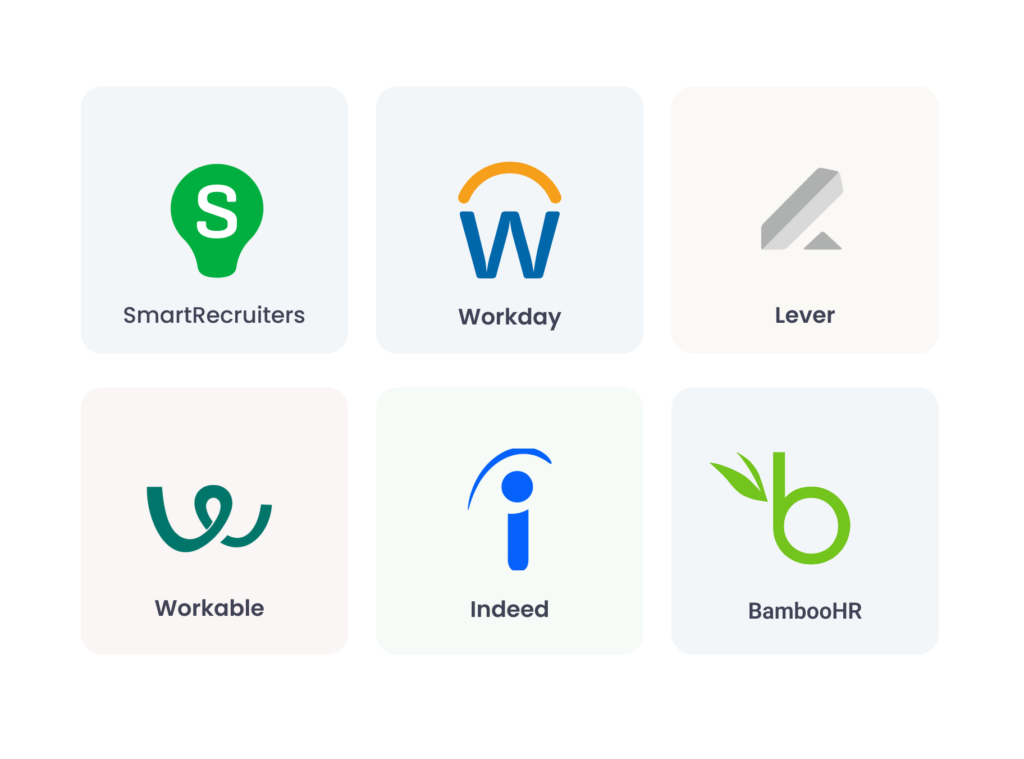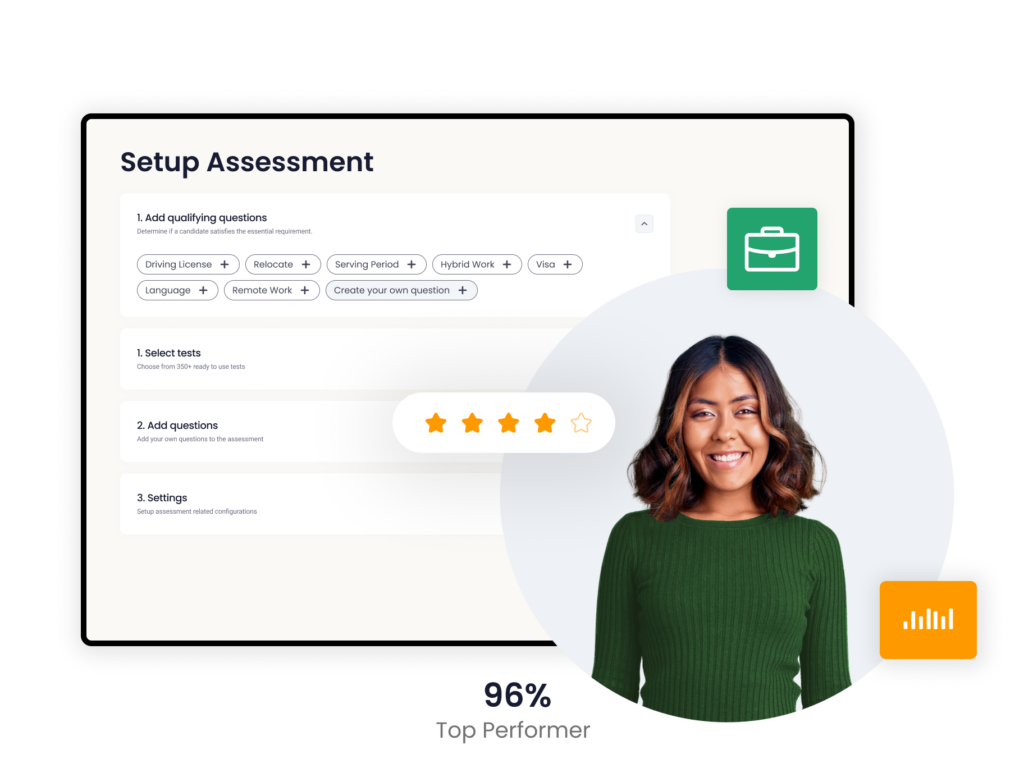How to connect Testlify to your Lever account
You can connect Testlify to your Lever account, allowing you to invite candidates to a skill assessment and see the summarized results inside Lever. With our seamless integration with Lever ATS, we provide a powerful solution to streamline your hiring process and assess candidates’ skills effectively.
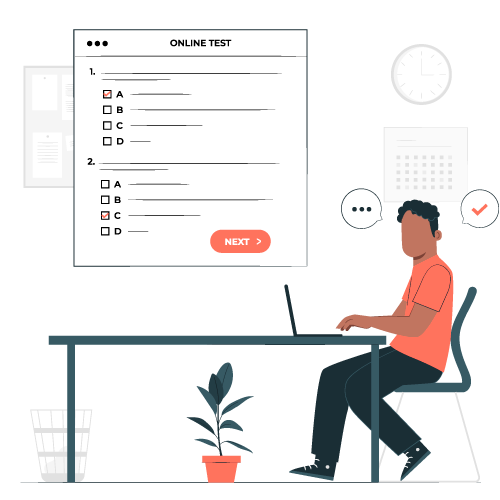
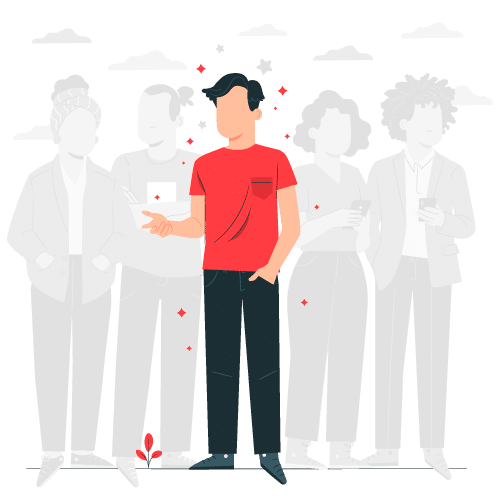
Easy setup and configuration
Requirements
The Lever integration is available on the Pro and Enterprise plans and can be enabled by users with Admin or Owner access. Within Lever, you must have a Super Admin role to set up the integration. Check with Lever regarding the plan and access level needed on their side to make this work.
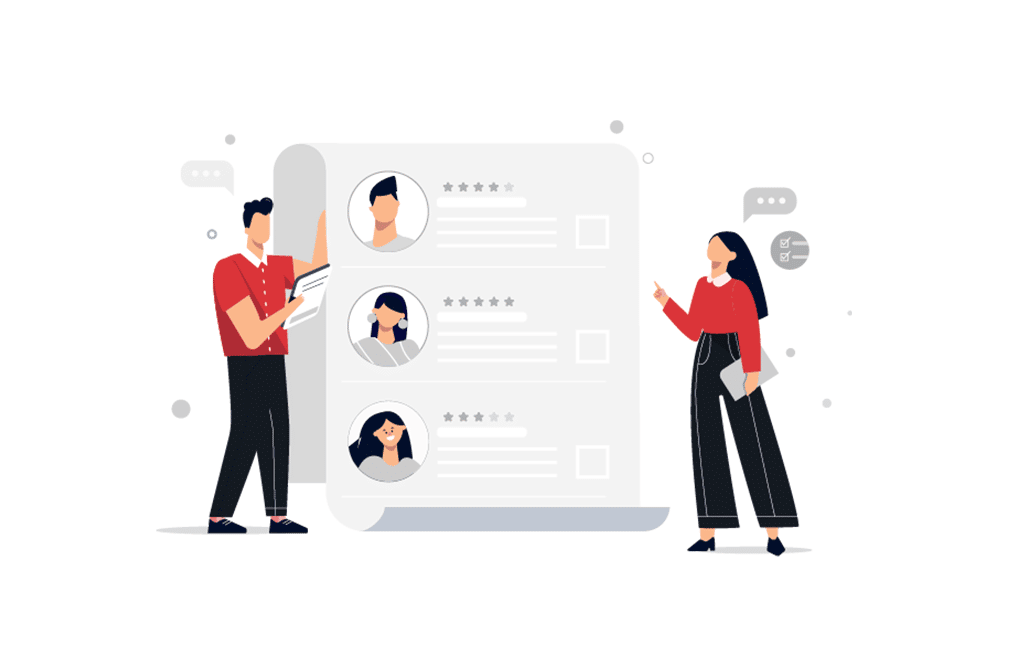
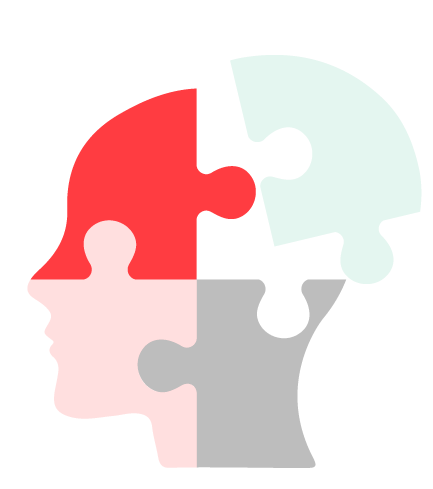
Setting up the integration
The integration between Lever and Testlify is set up from within your Lever account.
Using the integration
After you set up and configure the integration with Lever, you can proceed to invite your candidates and review their hiring stage and results within the Lever platform.
Applicants will automatically be invited to an assessment based on your configuration preferences in Testlify. In order to ensure that your candidate receives an email invitation to complete the appropriate assessment, follow these steps:

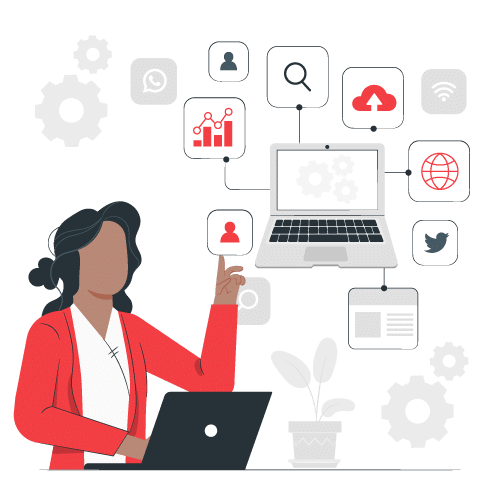
Disabling the integration
If you want to disable or remove the integration between Testlify and Lever, follow these steps:
Reliable support and assistance
Testlify offers dedicated support to ensure a smooth integration experience:
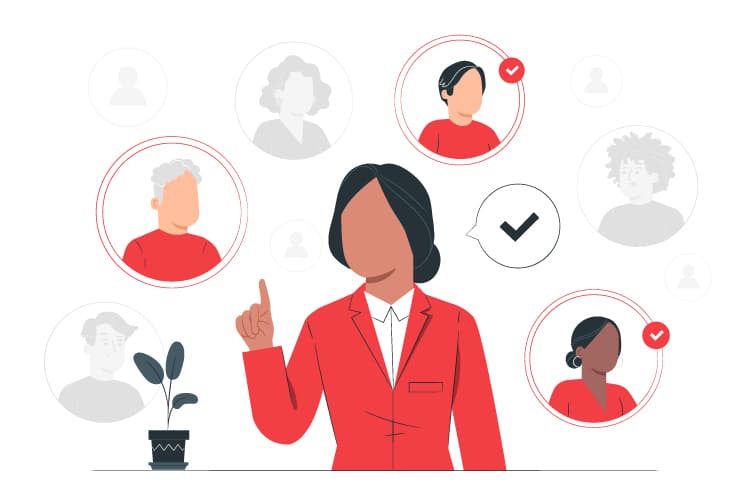
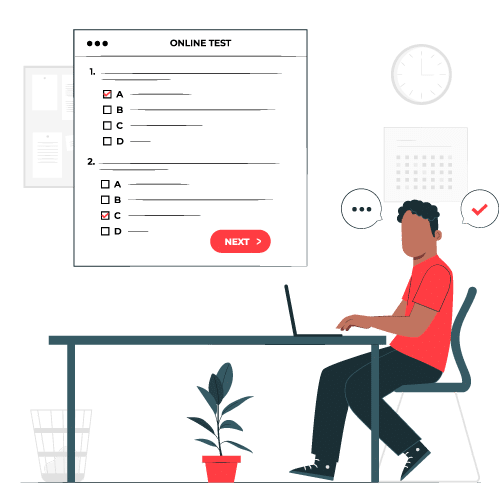
Seamless integration with Testlify
Streamline your hiring process, make data-driven decisions, and assess candidates effectively with the Testlify and Lever integration. Sign up for a free trial or schedule a demo to experience the power of seamless talent assessment.
Get started with Testlify
Ready to start using file upload questions on Testlify? Sign up for a free trial today and see how our platform can help you streamline your hiring process and find the right talent for your team.
Frequently asked questions (FAQs)
Want to know more about Testlify? Here are answers to the most commonly asked questions about our company.